A high-end PC taken to even greater heights with Kingston's yet-to-be-released Fury Renegade DDR5 7200 memory.
As of end-November 2022, the Intel Core i9-13900K is undisputedly the king of the 13th generation Raptor Lake hill, and a power hungry one at that. Trading blows with AMD's flagship Ryzen 9 7950X processor, the 13900K has been considered by some quarters to be the best processor overall. The Achilles heel for the 13900K? It's power consumption, where it's hardly the most power efficient processor out there on the market, and is handily beaten by the 7950X in that regard.
Over in the world of GPUs, NVIDIA's GeForce RTX 4090 currently wears the crown for the most powerful consumer GPU available to purchase on the market, Launched in October 2022 and built on the "Ada Lovelace" architecture, the RTX 4090 heralds a major shift in GPU performance, where consumers can now game with decent framerates on the 4K resolution with graphics settings turned up to the maximum, even without the use of upscaling technologies such as DLSS and FSR.
An i9-13900K paired with a RTX 4090 therefore, would form the basis for an extremely high-end PC for both gaming and productivity purposes. What happens then, when one throws in blazing fast DDR5 memory into the mix?
Courtesy of the folks over at ASUS Singapore, we've on our hands engineering samples of Kingston's Fury Renegade DDR5 7200 memory, and we're about to find out how a combination of all these parts is going to perform with all-ASUS components; we're talking a high-end ASUS Z790 motherboard, a high-end ASUS AIO liquid CPU cooler as well as an ASUS RTX 4090 graphics card with a factory overclock, all powered by the Core i9-13900K.
Component Showcase
As a 32GB kit comprising two sticks of 16GB DIMMs, the Kingston Fury Renegade DDR5 7200 engineering samples sport black-and-silver heat spreaders and feature a CAS latency of 38. Inspecting the sticker on the DIMMs, we see that the memory modules have the model number KF572C38K2/32.
The Intel Core i9-13900K is Intel's flagship product for its 13th Generation Raptor Lake processor offerings. Packaged for the LGA1700 socket, the 13900K comes with eight Performance cores and 16 Efficient cores for a total core count of 24. Featuring Hyper-Threading to bring the total thread count to 32, the 13900K has a maximum Turbo frequency of 5.8 GHz, and built-in Intel UHD 770 graphics.
Cooling a processor with a max Turbo power (PL2) of 253W is not going to be a walk in the park, and to that end, we have the new ASUS ROG RYUO III 360 ARGB performing CPU cooling duty. As an all-in-one liquid CPU cooler, it sports a beefy 360mm radiator and Asetek's latest 8th generation pump solution, and should hold up well against the thermal onslaught of the 13900K.
To properly harness the power of the 13900K, we've got a premium Intel Z790 motherboard for this task - the ASUS ROG MAXIMUS Z790 HERO. Positioned at the high-end just below the flagship MAXIMUS Z790 EXTREME motherboard, the MAXIMUS Z790 HERO is no slouch, and sports a beefy 20+1 power delivery solution with VRMs rated for up to 90A each, dual PCIe 5.0 x16 slots, a premium audio solution...the list goes on.
What's better than a GeForce RTX 4090? An overclocked GeForce RTX 4090 of course! For this test, ASUS has served up it's range-topping ROG STRIX GeForce RTX 4090 OC Edition 24GB GDDR6X. Boasting an engine clock of 2640 MHz on OC mode, and a boost clock of 2610 MHz on default mode, the card comes with a diecast metal shroud and backplate, coupled with axial-tech fans and a patented vapour chamber design to ensure optimal cooling for the overclocked RTX 4090 GPU.
Test Setup
- Processor: Intel Core i9-13900K
- CPU Cooler: ASUS ROG RYUO III 360 ARGB
- Motherboard: ASUS ROG MAXIMUS Z790 HERO (BIOS 0703)
- RAM: 16GBx2 Kingston Fury Renegade DDR5 7200 CL38 (KF572C38K2/32) Engineering Sample, with XMP I memory profile (38-44-44-105 at 1.45V)
- Storage: Crucial P3 500GB (CT500P3SSD8)
- Graphics Card: ASUS ROG Strix GeForce RTX 4090 OC Edition 24GB GDDR6X
- PSU: Cooler Master V1000 Gold 1000W
- Case: Open-air Test Bench
- OS: Microsoft Windows 11 Pro (21H2)
- Graphics Driver: GeForce Game Ready Driver 526.98
In the storage department, I'll be using my own Crucial P3 500GB SSD as the primary storage drive. Granted, the P3 isn't exactly a high-end NVMe SSD, where it utilises the PCIe 3.0 x4 interface, QLC NAND flash and a DRAM-less design, but it was the only spare drive I had on hand. Nevertheless, this shouldn't have an impact on the benchmark performance of the test setup, given the nature of the tests (gaming and CPU productivity).
Powering the setup is Cooler Master's V1000 Gold. a 1000W power supply, while the entire setup is mounted on an OEM open-air test bench. Microsoft's Windows 11 Pro version 21H2 was used as the operating system with the latest updates installed as of the time of testing, alongside version 526.98 of NVIDIA's GeForce Game Ready Driver. The default Balanced power profile as configured within the Windows Control Panel was used during the entirety of testing.
For the test, the MAXIMUS Z790 HERO's BIOS was updated to the latest BIOS release (0703), and within the Extreme Tweaker section, the XMP I profile was applied, with the Fury Renegades configured to run at the default XMP profile of DDR5 7200 38-44-44-105 at 1.45V. Multi-core enchancement (MCE) was set to Auto, which lets the board decide on the optimal power limit settings (PL1 and PL2) for the 13900K. The rest of the BIOS settings were left as they were without further tweaks.
The following tests were used to assess the performance of the test setup:
Synthetics
• Cinebench R23
• AIDA64
• 3DMark Time Spy & Time Spy Extreme
• 3DMark CPU Profile
In-game Benchmarks
• Cyberpunk 2077 v1.6
• Far Cry 6
• Shadow of the Tomb Raider
For in-game benchmarks, all tests were run at the 1440p resolution (2560x1440), with all graphics settings maxed out, and ray tracing set to the maximum possible setting as well. Upscaling technologies such as DLSS and FSR were disabled throughout the entirety of testing.
Benchmark Results
Cinebench R23
Cinebench R23 is a benchmark of the 3D graphics rendering prowess of a processor. The system scores a whopping 39169 points for the multi-core test, and 2189 points for the single-core test.
Some observations regarding the 13900K's clock behavior during the multi core test - according to the readouts in HWiNFO64, we see that the 13900K maintained a P-core frequency of around 5.4 GHz, and an E-core frequency of around 4.3 GHz during testing. During the benchmark, the CPU package temperature hovered around 90 degrees Celsius, and this was with a beefy 360mm liquid cooler for the CPU. Toasty toasty.
AIDA64
Using AIDA64 to test the memory performance of the setup, we see that the engineering samples of Kingston's Fury Renegade DDR5 7200 put up a pretty good showing, with a read performance of 107410MB/s, a write performance of 94541MB/s, and a copy performance of 96928MB/s. Pretty speedy results I must say.
For those of you wondering about the brand of DRAM that Kingston used for the Fury Renegade DDR5 7200 engineering samples, a quick check using CPU-Z reveals that they use SK-Hynix chips.
3DMark Time Spy & Time Spy Extreme
3DMARK’s Time Spy benchmark is a DirectX 12 benchmark that tests the capabilities of a PC’s processor and graphics card. We see that the system gets a Time Spy score of 34045, with a graphics score of 37356 and a CPU score of 22664.
Moving on to Time Spy Extreme, which is the same Time Spy benchmark but rendered at 4K resolution instead, we see that the system gets a score of 18485, with a graphics score of 19800 and a CPU score of 13433.
3DMark CPU Profile
The 3DMark CPU profile test shows how one’s CPU’s performance changes and scales with the number of cores and threads used, and the system achieves a max thread score of 16671, a 16-thread score of 11831, an eight-thread score of 8686, a four-thread score of 4589, a two-thread score of 2380 and a one-thread score of 1232.
Cyberpunk 2077 v1.6 In-game Benchmark
Cyberpunk 2077 is a go-to game to put graphics cards through their paces when it comes to ray tracing performance. Using the built-in benchmark tool, with the 1440p resolution and all graphics settings cranked up to the maximum, ray tracing set to the "Psycho" setting and upscaling technologies such as DLSS and FSR disabled, we see the system put out an average FPS of 81.45, a minimum FPS of 63.97. and a maximum FPS of 112.25. Unsurprising results really, given that the RTX 4090 is a card targeted at high framerate 4K gameplay on today's modern titles.
Far Cry 6 In-game Benchmark
Moving on to Far Cry 6, again on the 1440p resolution with all graphics settings maxed out and with ray tracing (DXR shadows) enabled and FSR disabled, we see that the system pumps out a healthy average FPS of 145, a minimum FPS of 124 and a maximum FPS of 199.
Shadow of the Tomb Raider In-game Benchmark
Rounding off the gaming benchmarks is Shadow of the Tomb Raider. On the 1440p resolution with all graphics settings maxed out and ray tracing shadows set to the Ultra quality setting, the system puts out an average FPS of 174. Again, image upscaling technologies such as DLSS and FSR were disabled during the test.
Conclusion
It should hardly come as a surprise that an Intel Core i9-13900K with 32GBs of DDR5 7200 RAM, and a factory overclocked RTX 4090 would make for an absolute beast of a gaming PC. The only downside? The massive power bill that you’d be racking up, especially given how power hungry the 13900K and RTX 4090 are under load.
To get a sensing of the power consumption for the system, I played Cyberpunk 2077's single player mode on the test setup with all graphics settings maxed out, with ray tracing on the Psycho setting, and ran HWiNFO64 in the background to log sensor data. According to the logs (see the YouTube video at the start of this article for more info), the 13900K drew 131W of power on average, while the RTX 4090 drew an average of 421W of power. Yikes.
Overlooking the power consumption figures for now, the engineering samples of Kingston's Fury Renegade DDR5 7200 worked like a charm, as did the rest of the ASUS components, and they would most certainly be comfortably at home in a money-no-object high-end gaming PC build.
Get the Intel Core i9-13900K from Amazon: https://amzn.to/3ON15ck (affiliate link)
Get the ASUS ROG MAXIMUS Z790 HERO from Amazon: https://amzn.to/3FcItj9 (affiliate link)
Get the ASUS ROG RYUO III 360 ARGB from Amazon: https://amzn.to/3inAkPA (affiliate link)
Get the ASUS ROG STRIX GeForce RTX 4090 OC Edition 24GB GDDR6X from Amazon: https://amzn.to/3FcIT9d (affiliate link)
ALKtech may earn commissions from qualifying purchases made using affiliate links, at no extra cost to you as a customer. These commissions go a long way in supporting the platform!
The Intel Core i9-13900K, ASUS ROG MAXIMUS Z790 HERO, ASUS ROG RYUO III 360 ARGB and ASUS ROG STRIX GeForce RTX 4090 OC Edition 24GB GDDR6X featured in this article were review units provided on loan from ASUS Singapore.
%20500x1200.png?width=200&height=83&name=ALK%20Tech%20Logo%20(TransparentTextured)%20500x1200.png)

.jpg?width=1920&height=1080&name=Kingston%20Fury%20Renegade%20DDR5%207200%2032GB%20Kit%20(1).jpg)
.jpg?width=1920&height=1080&name=Kingston%20Fury%20Renegade%20DDR5%207200%2032GB%20Kit%20(2).jpg)



.jpg?width=1920&height=1083&name=ROG%20Strix%20GeForce%20RTX%204090%20OC%20Edition%2024GB%20GDDR6X%20(1).jpg)
.jpg?width=1920&height=1080&name=ROG%20Strix%20GeForce%20RTX%204090%20OC%20Edition%2024GB%20GDDR6X%20(2).jpg)

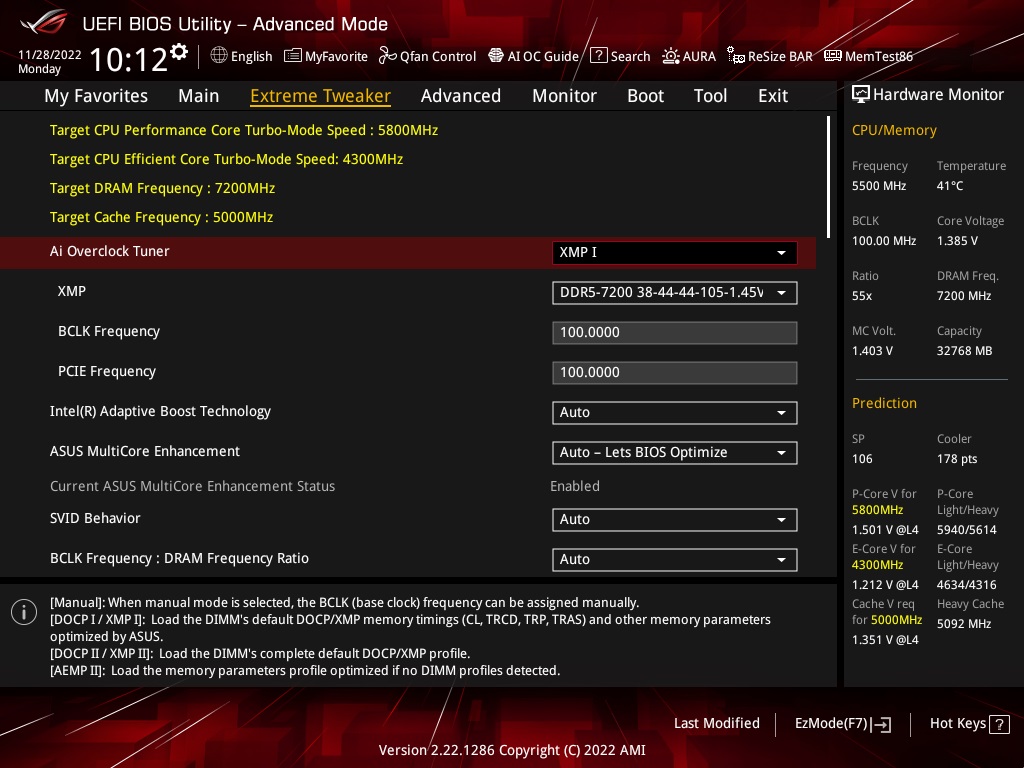
.jpg?width=1920&height=1083&name=Cinebench%20R23%20(1).jpg)
.jpg?width=1920&height=1080&name=Cinebench%20R23%20(2).jpg)

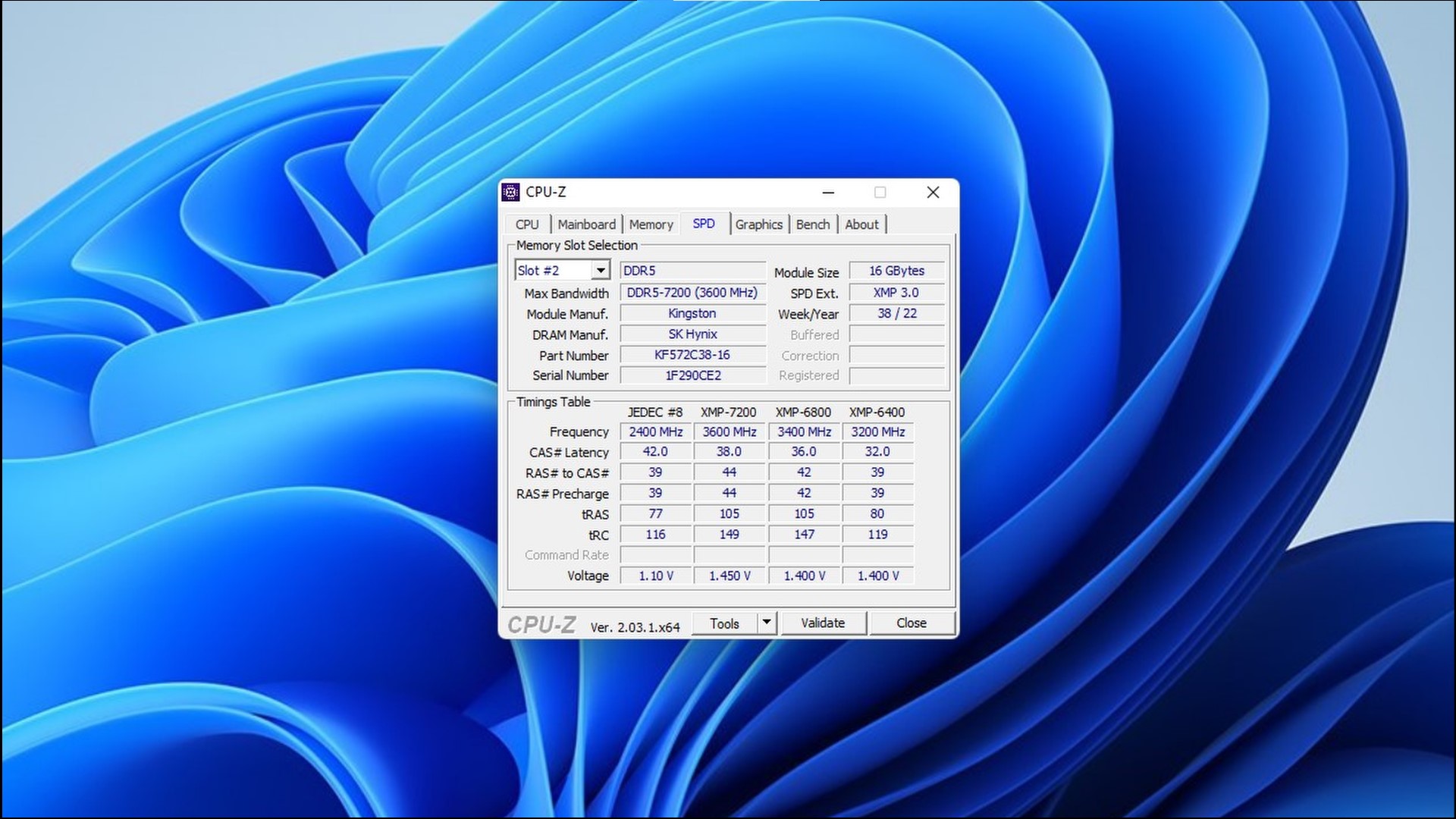
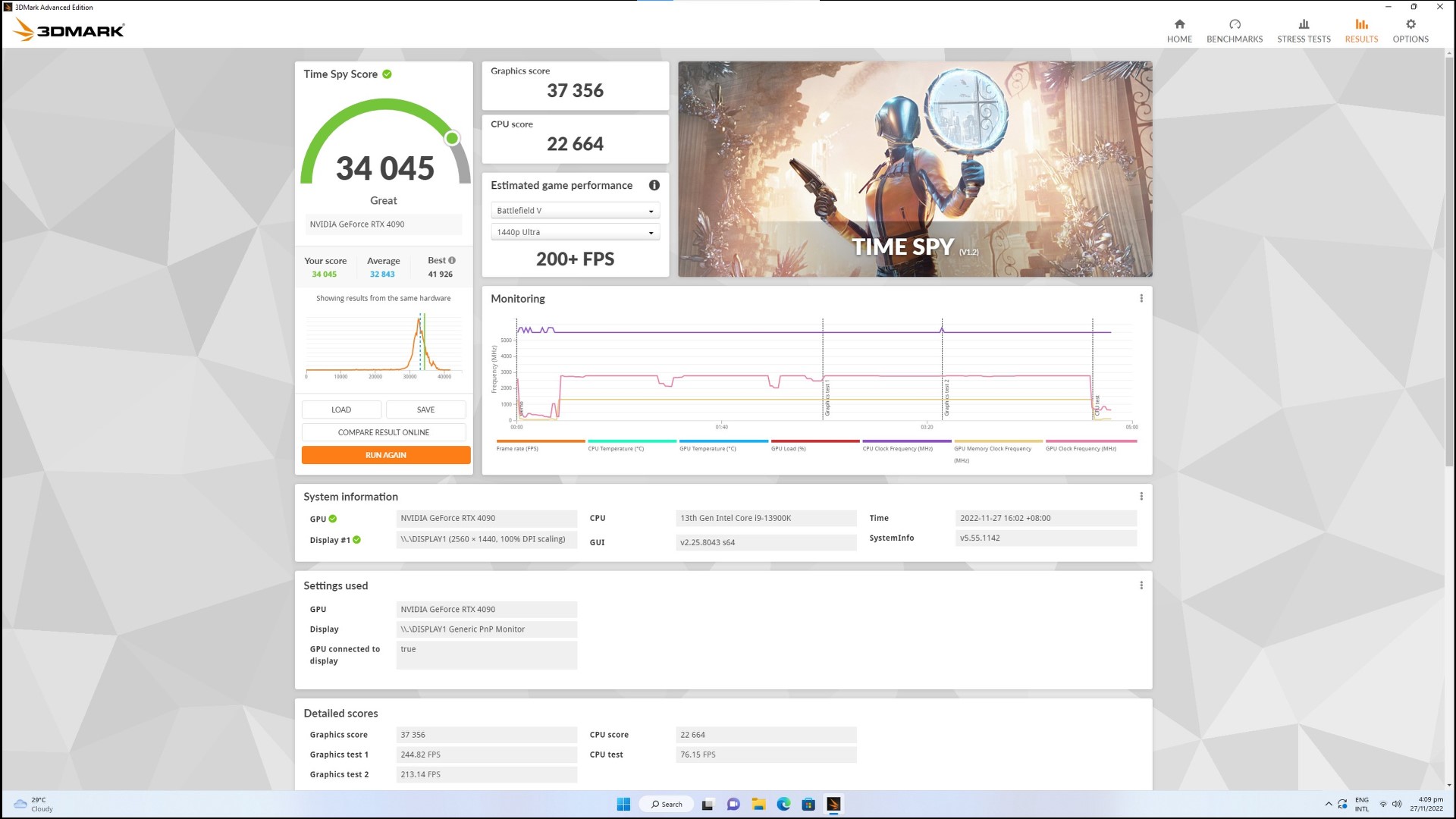
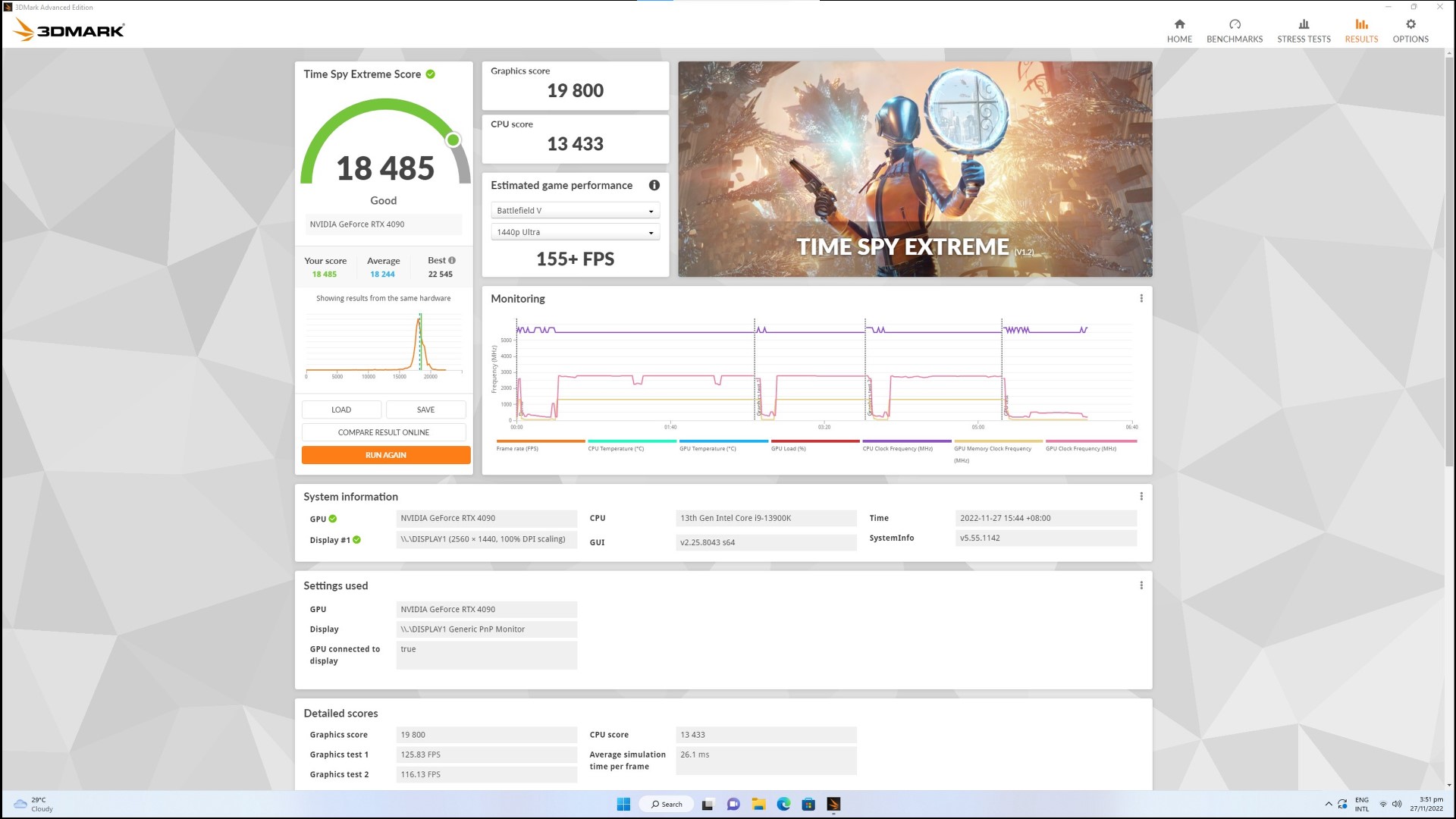
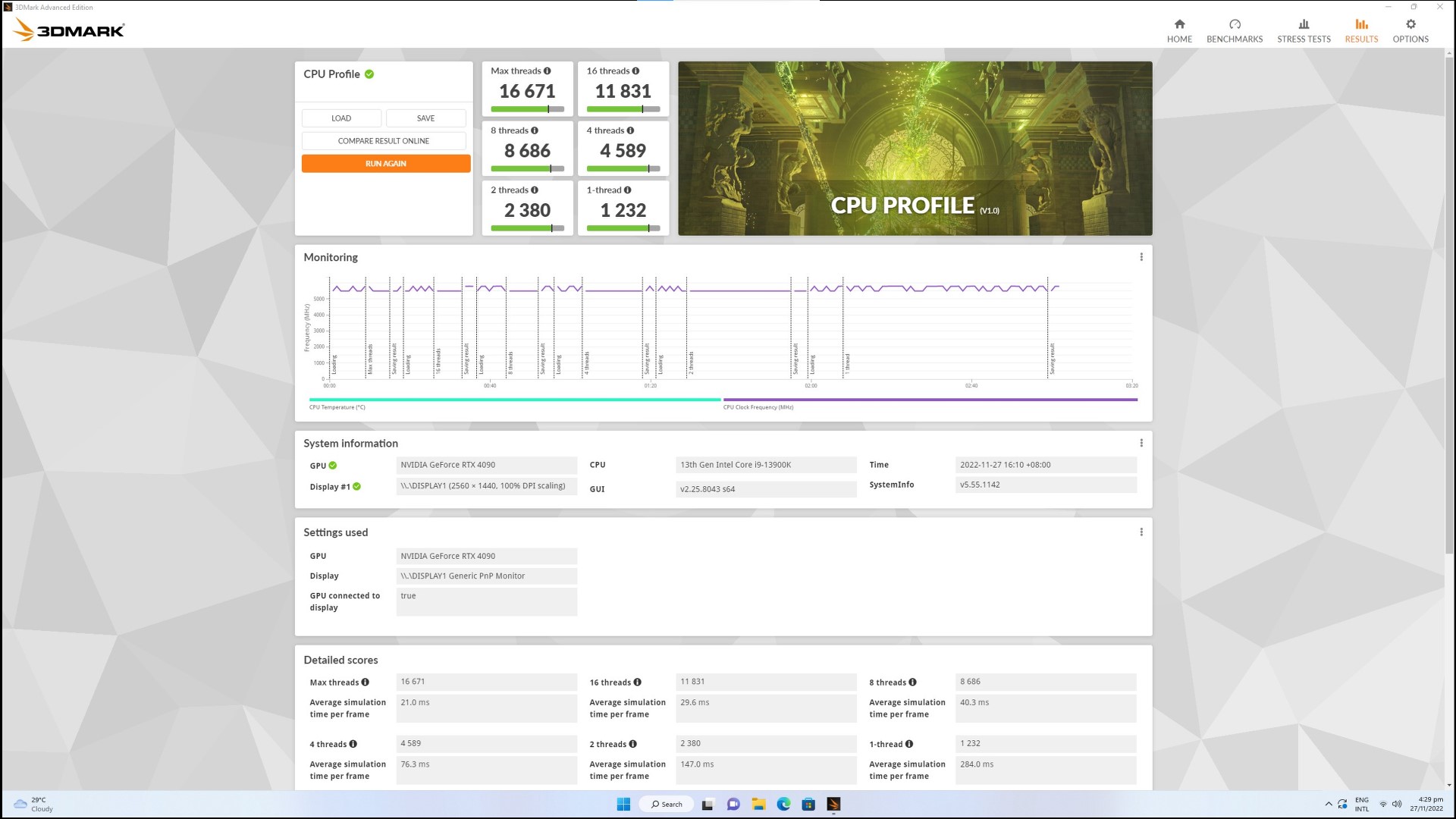



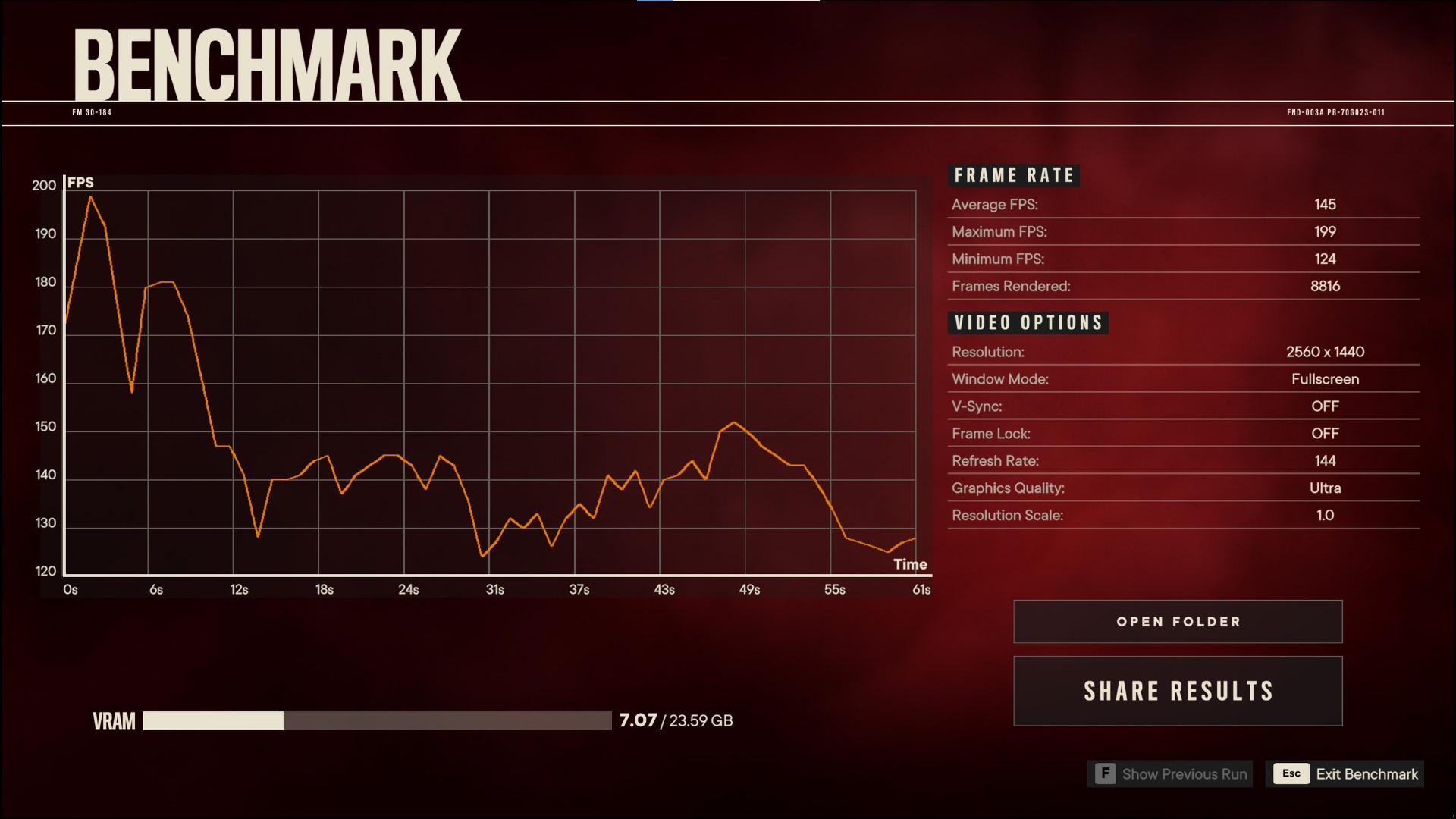
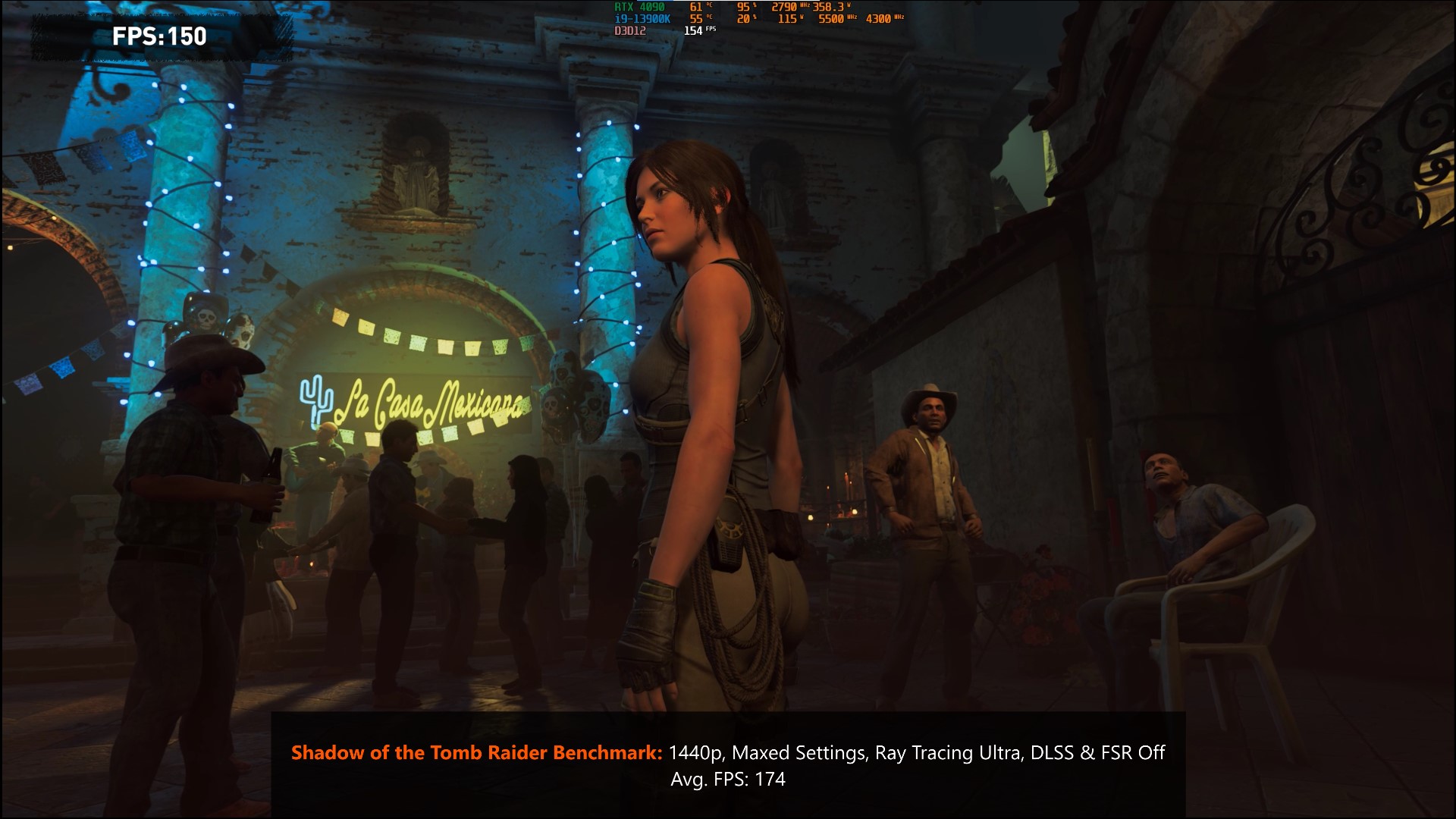
.jpg?width=1920&height=1080&name=Shadow%20of%20the%20Tomb%20Raider%20Results%20Page%20(1).jpg)
.jpg?width=1920&height=1080&name=Shadow%20of%20the%20Tomb%20Raider%20Results%20Page%20(2).jpg)
.jpg?width=1920&height=1080&name=ROG%20Strix%20GeForce%20RTX%204090%20OC%20Edition%2024GB%20GDDR6X%20(3).jpg)