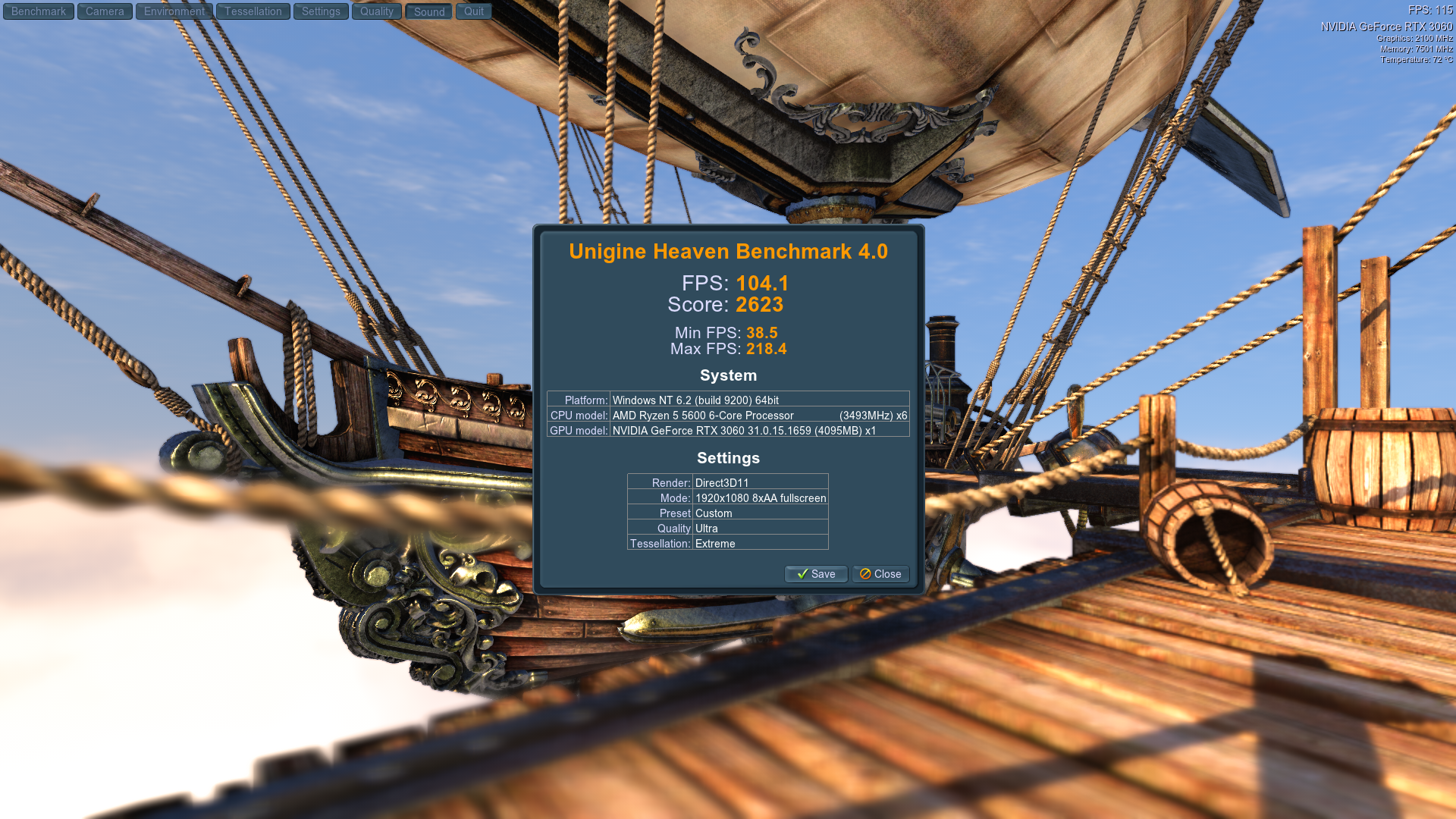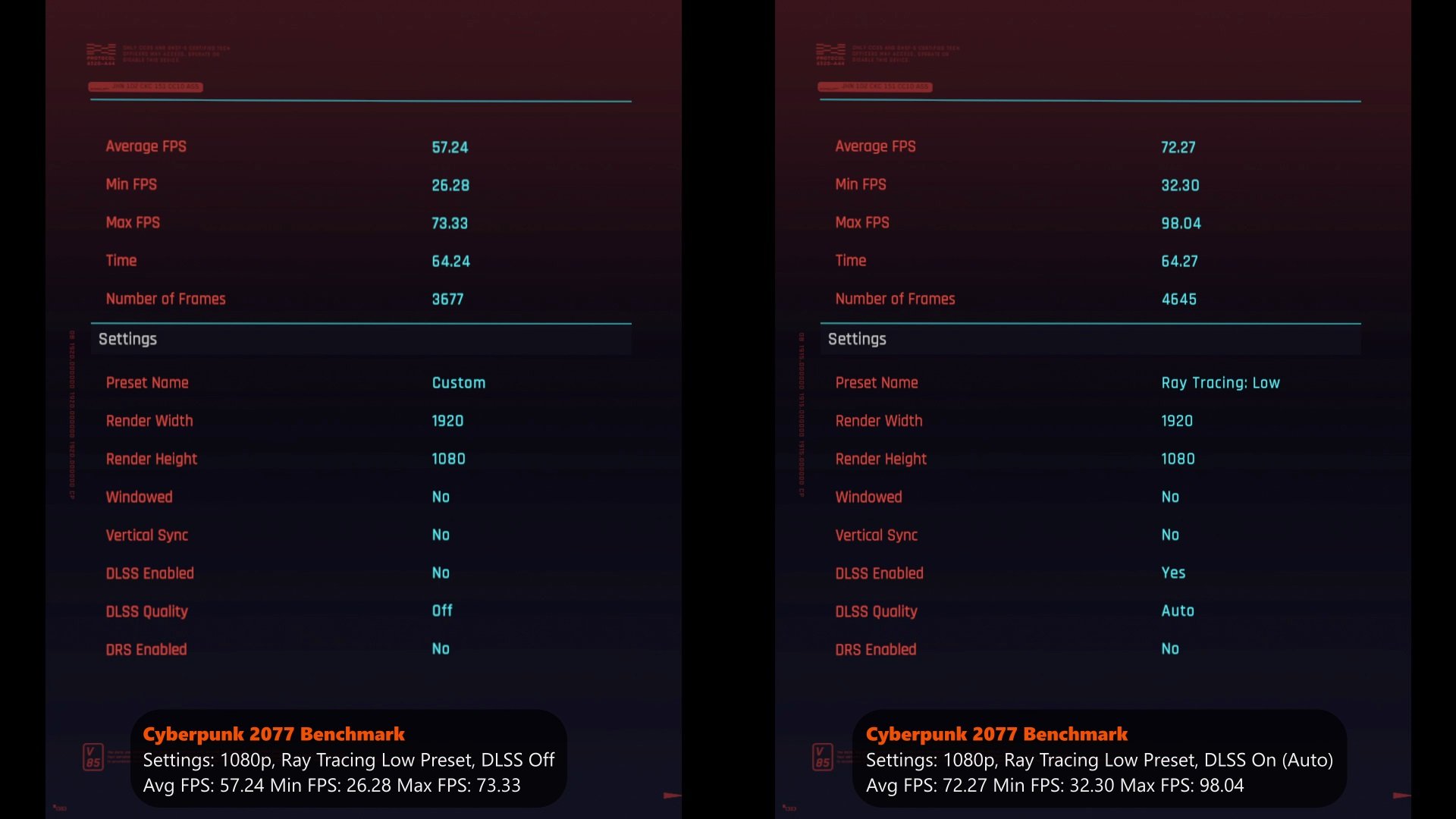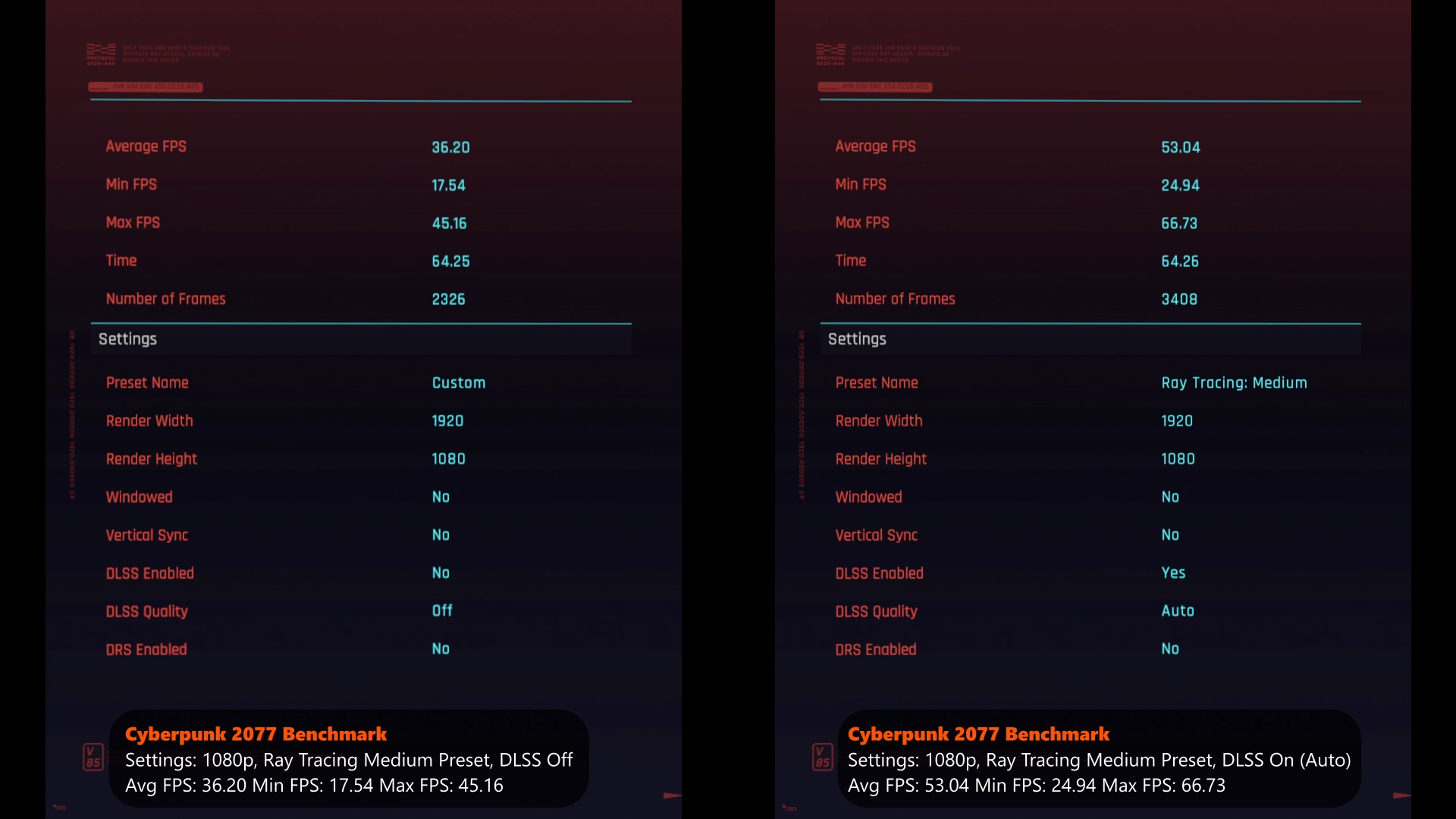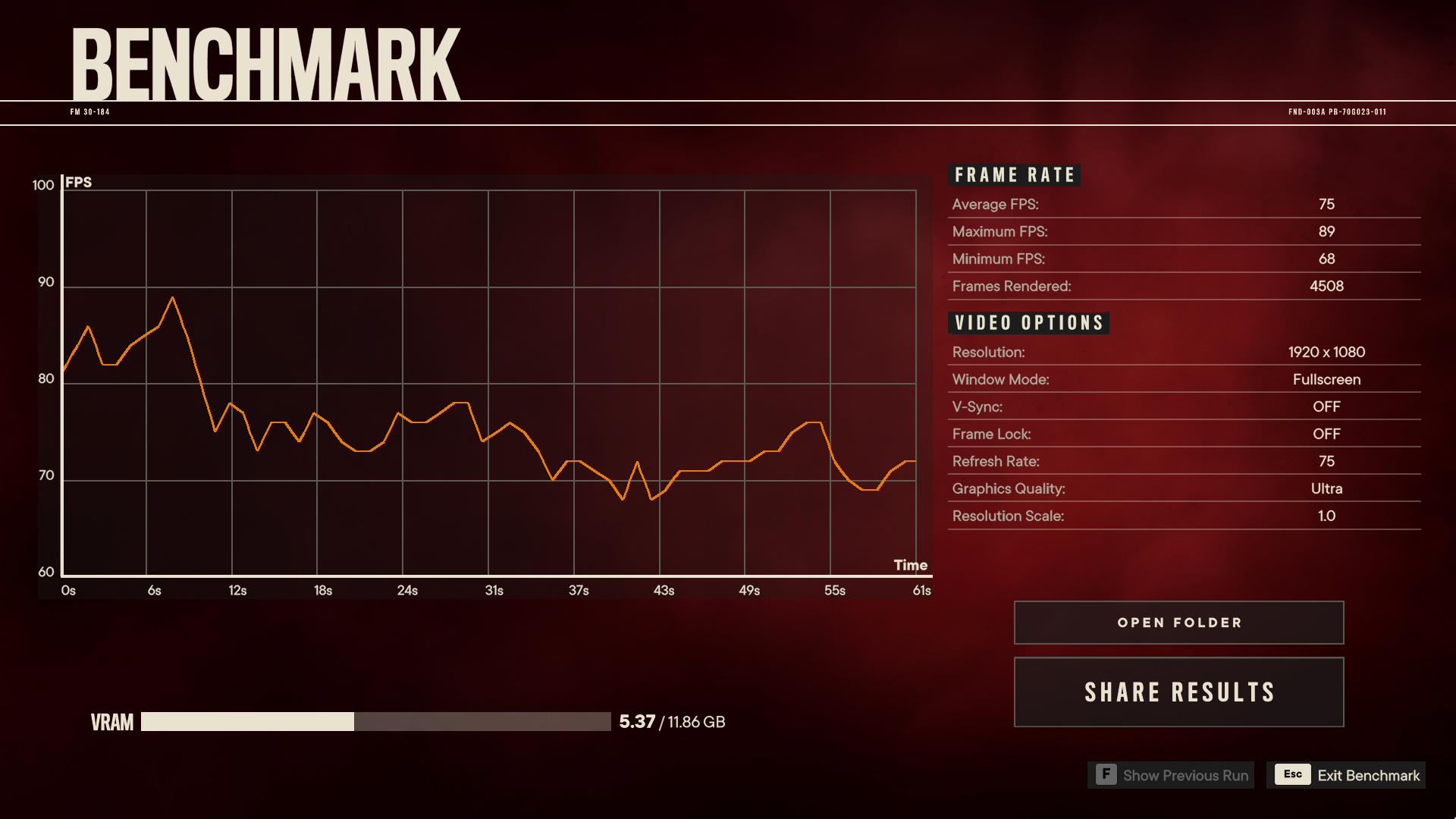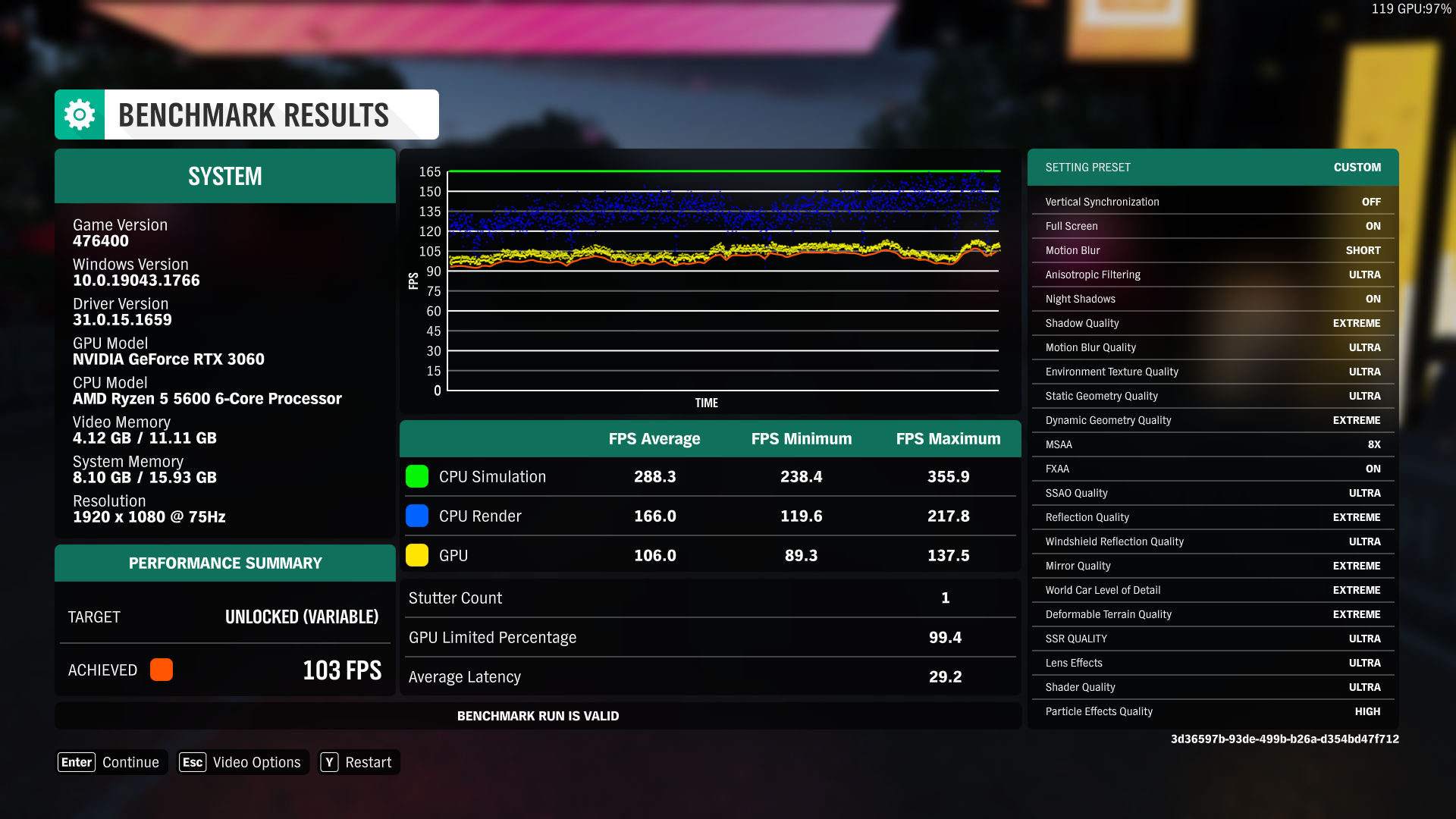Good things do come in small packages.
NVIDIA's consumer-oriented Ampere GPUs (RTX 30 series) have been in the market for close to two years now, having been launched in late 2020. Then, the world was still firmly in the grip of the COVID-19 pandemic, and cryptocurrency mining was approaching its peak, with cryptocurrency markets hitting eye-watering all-time-highs. These factors (amongst others), caused GPU shortages which in turn resulted in skyrocketing graphics card prices - I recall a time when a brand new RTX 3060 graphics card could set you back anywhere between S$800-S$1000 (~US$570-US$710) courtesy of scalpers.
Thankfully, all this is coming to a pass where as of July 2022, GPU prices are slowly but surely normalising and approaching their intended MSRPs. This can be attributed to several reasons, such as waning demand for cryptocurrency mining rigs due to the rout in cryptocurrency markets, and improvements in GPU supply. For today's article, we'll be taking a look at a compact RTX 3060 graphics card intended for small form factor PCs - the Phoenix GeForce RTX 3060 V2 12GB GDDR6 (PH-RTX3060-12G-V2). The V2 in the name of this card indicates that it comes with a Lite Hash Rate (LHR) GPU, where the cryptocurrency mining capability of this card is limited by NVIDIA's LHR technology.
Summary of Specifications
- GPU: NVIDIA GeForce RTX 3060 (GA106-LHR) - Lite Hash Rate variant
- Memory: 12GB GDDR6 RAM (192-bit, 15 Gbps)
- Clock Speeds:
- OC Mode: 1807 MHz (Boost Clock)
- Gaming Mode: 1777 MHz (Boost Clock)
- Bus Type: PCIe 4.0 x16
- Outputs: 1x HDMI 2.1, 3x DisplayPort 1.4a
- External Power Required: Yes, 1x 8-pin
- Recommended PSU Wattage: 650W and above
GPU-Z Screenshot
Aesthetics & Physical Features
Measuring in at just 17.7cm x 12.8cm x 5.1 cm in size, the Phoenix GeForce RTX 3060 V2 is a compact graphics card indeed, and is perfect for Mini ITX PC builds. Owing to its dimensions, the card comes with a single cooling fan, which according to ASUS, sports an "axial tech fan design" which improves airflow, and "dual ball fan bearings" which prolong the fan's lifespan.
The card also comes with a protective metal backplate which helps with card rigidity, thereby protecting the PCB from possible flex damage. ASUS has gone with the conservative approach for the graphics card's aesthetics, where the card does not come with any RGB LEDs, and sports a rather muted look. The motifs on the protective metal backplate do help with adding some visual interest to the card's overall appearance.
Testing Methodology
To get a quick sensing of the card's performance, the following synthetic benchmarks and games were run:
- 3DMark Basic Edition 2.22.7359
- Unigine Heaven Benchmark 4.0 (Basic Edition)
- Cyberpunk 2077 Benchmark
- Far Cry 6 Benchmark
- Forza Horizon 4 Benchmark
- Fortnite (Actual Gameplay)
Test Bench Details:
- Processor: AMD Ryzen 5 5600
- RAM: 16GB (2x8GB) Kingston HyperX Predator DDR4 3200
- Motherboard: ASRock X570M Pro4
- Storage: ADATA XPG SX8200 Pro 512GB
- Graphics: ASUS Phoenix GeForce RTX 3060 V2 12GB GDDR6 with NVIDIA Game Ready Driver v516.59
- Power Supply: Seasonic M12II-620 EVO
- Case: Generic open-air Test Bench
- Monitor: Acer SA230 Abi 23" (1080p, 75Hz)
- OS: Microsoft Windows 10 Pro (21H1)
- Resizable BAR: Off
MSI Afterburner was used to record the card's performance metrics, and the tests were run at 1080p resolution.
Synthetic Benchmarks
3DMark Basic Edition 2.22.7359
With 3DMark Basic Edition, the RTX 3060 achieved a graphics score of 8436, with an overall Time Spy score of 8372.
Unigine Heaven Benchmark 4.0 (Basic Edition)
The card scored 2623 for Unigine's Heaven Benchmark 4.0 (Basic Edition), with an average FPS of 104.1, a minimum FPS of 38.5 and a maximum FPS of 218.4. The test was run on the maximum possible graphics settings, with DirectX 11 rendering on Ultra Quality, extreme tessellation, stereo 3D disabled, multi-monitor disabled, and anti-aliasing set at x8.
Cyberpunk 2077 Benchmark
Cyberpunk 2077 is a go-to game to put graphics cards through their paces when it comes to ray tracing performance, and with v1.5 of the game, CD PROJEKT RED introduced a built-in benchmark tool which was used to test the RTX 3060's performance.
When set to the Ultra preset with Ray Tracing and DLSS switched off, the benchmark saw the RTX 3060 attain an average FPS of 64.07, a minimum FPS of 30.59, and a maximum FPS of 86.88.
With the Ray Tracing: Low preset and DLSS switched off, the RTX 3060 achieved an average FPS of 57.24, a minimum FPS of 26.28 and a maximum FPS of 73.33. Enabling DLSS on Auto mode yields a whopping 26% increase in average framerate, with an average FPS of 72.27, a minimum FPS of 32.30, and a maximum FPS of 98.04. However, blurriness and graphical distortion is evident at times throughout the entirety of the benchmark with DLSS switched on - an example of such distortion can be seen in the screenshot above at the El Coyote Cojo bar, where the drain covers on the floor appear all funky and out of whack.
Bumping up the graphics setting a notch to the Ray Tracing: Medium preset with DLSS switched off, the RTX 3060 achieved an average FPS of 36.20, a minimum FPS of 17.54 and a maximum FPS of 45.16. Once again, enabling DLSS on the Auto mode works wonders in bumping up FPS performance, with an average FPS of 53.04, a minimum FPS of 24.94, and a maximum FPS of 66.73. The same blurriness and graphical distortion is observed with DLSS switched on; this is demonstrated once again by the screenshot of the same scene at the El Coyote Cojo bar, where the drain covers on the floor appear distorted once again.
Far Cry 6 Benchmark
Moving on to Far Cry 6's built-in benchmark test, the RTX 3060 achieves an average FPS of 75, a minimum FPS of 68, and a maximum FPS of 89. The Ultra graphics preset was used for this test, with DXR (ray tracing) switched on, and FSR switched off.
Forza Horizon 4 Benchmark
Forza Horizon 4's built-in benchmark tool sees the RTX 3060 score an average FPS of 106, a minimum FPS of 89.3, and a maximum FPS of 137.5.
Fortnite
Actual gameplay from Fortnite yields a very playable average FPS of 57, a minimum FPS of 27, and a maximum FPS of 78. These results were achieved with the Epic graphics preset, DLSS switched off, and Ray Tracing enabled (Shadows On, Reflections Low, Ambient Occlusion Low, Global Illumination Low).
Power Consumption & Thermals
These measurements were obtained with an open-air test bench, with an ambient temperature of ~29°C, using the readouts derived from MSI Afterburner.
Idle State:
- Average GPU Temperature: 32°C
- Minimum GPU Temperature: 32°C
- Maximum GPU Temperature: 33°C
- Average Power Draw: 14W
- Minimum Power Draw: 12.8W
- Maximum Power Draw: 15.6W
Playing a round of Fortnite (1080p, Epic preset, Ray Tracing low, DLSS off):
- Average GPU Temperature: 67°C
- Minimum GPU Temperature: 64°C
- Maximum GPU Temperature: 68°C
- Average Power Draw: 161W
- Minimum Power Draw: 133W
- Maximum Power Draw: 173W
Running Cyberpunk 2077's built-in benchmark (1080p, Ray Tracing Medium preset, DLSS off)
- Average GPU Temperature: 66°C
- Minimum GPU Temperature: 64°C
- Maximum GPU Temperature: 67°C
- Average Power Draw: 167W
- Minimum Power Draw: 161W
- Maximum Power Draw: 174W
Conclusion
The ASUS Phoenix GeForce RTX 3060 V2 12GB GDDR6 packs some serious punch - despite its compact dimensions, it delivers a decent 1080p gaming experience on the latest titles, even with some form of ray tracing enabled. Switching on DLSS certainly helps performance along, especially if you are intending to game at say, QHD or 4K resolutions, though graphical artifacts and distortion are to be expected with such upscaling technologies. While temperatures under load are on the higher side due to the single fan configuration, the fan manages to stay pretty silent, which is a plus point for a Mini ITX/small form factor PC build. That being said, it would be highly recommended to choose a PC case with good airflow, seeing as the thermal performance of this card during testing was achieved with an open-air test bench setup, which may not be reflective of real world usage scenarios.
As of July 2022, the Phoenix GeForce RTX 3060 V2 12GB GDDR6 can be purchased brand new for around US$401 from eCommerce sites such as Amazon, or around S$560 from retailers in Singapore, marking the first time in a long while that graphics cards are now available at saner prices.
Get this card from Amazon: https://amzn.to/3yy3i3U (affiliate link)
Get this card from Shopee Singapore: https://shope.ee/6KSy29SPoH (affiliate link)
ALKtech may earn commissions from qualifying purchases made using affiliate links, at no extra cost to you as a customer. These commissions go a long way in supporting the platform!
The graphics card featured in this article was a retail purchase by ALKtech.
%20500x1200.png?width=200&height=83&name=ALK%20Tech%20Logo%20(TransparentTextured)%20500x1200.png)
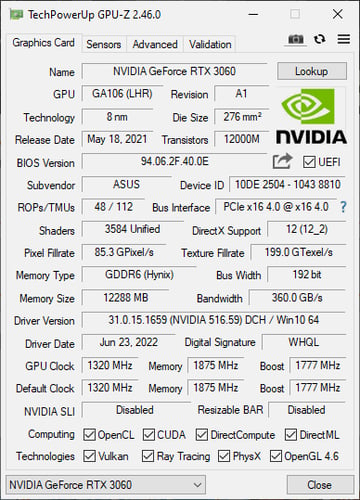


.png?width=1920&height=1080&name=3DMark%20Run%202%20(1).png)
.png?width=1920&height=1080&name=3DMark%20Run%202%20(2).png)