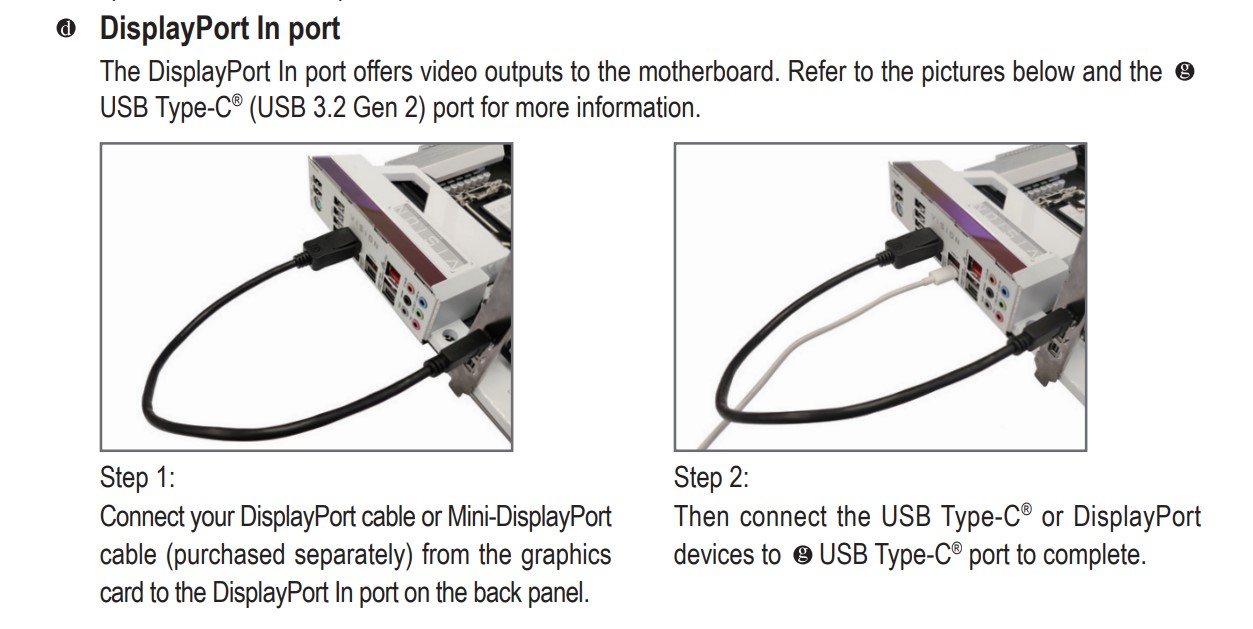Not to be left out of the Intel 14th Gen Raptor Lake Refresh party, Gigabyte releases what could possibly be the best-looking Intel Z790 Refresh motherboard offering that is backed up by a lengthy list of modern features.
A quick history lesson for those new to the PC hardware scene, or are returning after a hiatus: Intel's 13th Generation Raptor Lake processors were launched back in October 2022, alongside the 700-series of chipsets (i.e. the B760, H770 and Z790). Then, 13th Gen was supposed to be the final generation of processors to be offered on the LGA1700 socket, where Intel would have introduced its next generation of processors on an entirely new platform.
Fast forward to today, Intel has given the LGA1700 socket a new lease of life with its decision to release its 14th Generation processors (codenamed "Raptor Lake Refresh") on the very same platform, due to a multitude of reasons. For the uninformed, LGA1700 was originally introduced back in October 2021 with Intel's 12th Generation Alder Lake processors, alongside the 600-series of chipset offerings such as the Z690. In the lead-up to 14th Gen's launch, motherboard manufacturers have taken this as an opportunity to refresh their line-up of LGA1700 motherboard offerings, in anticipation for the arrival of Intel's next-gen processor offerings.
Gigabyte, being one of the PC hardware market's major motherboard manufacturers, is no exception, and recently unveiled its "AORUS Z790 X Gen" series of refreshed motherboard offerings sporting Intel's Z790 chipset. For today's article, we'll be taking a look at the Z790 AORUS PRO X. which by virtue of its colour scheme, is clearly targeted at PC builders looking to put together a high-end white-themed Intel PC build.
Summary of Specifications
Processor Support: Intel 14th Gen, 13th Gen & 12th Gen Core, Pentium Gold and Celeron processors
Chipset: Intel Z790
Memory: 4x DDR5 slots, max 192GB, up to DDR5 8266+ (OC) support
Audio: Realtek ALC1220-VB audio codec
LAN: Realtek RTL8126 5 Gigabit Ethernet
WIFI: MediaTek MT7927 WIFI 7 module with built-in Bluetooth 5.3 (for board revision 1.0), Intel BE200 WIFI 7 module with built-in Bluetooth 5.3 (for board revision 1.1)
Expansion Slots: 1x PCIe 5.0 x16, 1x PCIe 4.0 x16 (x4 mode), 1x PCIe 3.0 x16 (x4 mode)
Storage: 4x SATA III, 1x PCIe 5.0 x4 M.2 (NVMe drives only - shares bandwidth with PCIe 5.0 x16 slot), 3x PCIe 4.0 x4 M.2 (NVMe drives only), 1x PCIe 4.0 x4 M.2 (NVMe & SATA drives)
Form Factor: ATX
Packaging & Contents
The AORUS series of motherboard offerings are targeted at gamers looking to build mid-to-high-end DIY PCs, placing above Gigabyte's GAMING and Ultra Durable line-up of products. The Z790 AORUS PRO X therefore comes in a box that sports the usual AORUS colourway, with the AORUS falcon motif featuring prominently on the front of the box.
The board comes with the following accessories:
- WIFI antenna
- 2x SATA III cables
- 2x thermistor cables
- 1x noise detection cable
- 1x G Connector
- Regulatory information leaflet
Board Aesthetics
With the Z790 AORUS PRO X, we see that Gigabyte’s really pulled out all the stops to create a sleek-looking aesthetic that's perfect for white PC builds, where we get a white PCB topped off by silver heatsinks with white accents, accompanied by a mix of smooth and mirror finishes for a touch of pop.
Fans of RGB lighting effects will be pleased to note that the board comes with RGB LED accents on the integrated I/O shield shroud, in the form of an illuminated AORUS logo.
The heatsink for the Intel Z790 chipset is a passively-cooled affair, and Gigabyte has included full heatsink coverage for all five M.2 slots that this board comes with, with four M.2 slots sharing a single common heatsink that seamlessly integrates with the Z790 chipset's heatsink.
Over on the rear of the motherboard, it's refreshing to see that Gigabyte's gone with a grey colour for the PCB, with no shortage of AORUS motifs for visual interest. The metal reinforcement backplate for the board's PCIe 5.0 x16 slot stands out with its matte silver finish..
VRM & Memory Support
Given how power-hungry Intel's high-end 14th Generation processors are (e.g. the 14900K), it's a good thing that Gigabyte's endowed the Z790 AORUS PRO X with beefy 18+1+2 power stages, with 90A stages for the VCORE phases powered by Renesas's ISL99390F modules, and a single 60A stage powered by Renesas's ISL99360F for the VCCGT phase.
In the memory department, Gigabyte has included four DDR5 slots with support for up to 192GBs of RAM, and the DDR5 8266 standard when overclocked. As can be seen, the memory slots sport a premium stainless steel reinforced design that Gigabyte terms "Ultra Durable DDR5 Memory Armour", which supposedly helps improve signal integrity and memory overclocking performance.
Front Panel USB Connectivity
For front panel USB connectivity, Gigabyte has included a single USB 3,2 Gen 1 Type-A front panel header that provides for up to two USB 3.2 Gen 1 Type-A ports, as well as a USB 3,2 Gen 2x2 Type-C front panel header.
While still on the topic of front panel USB connectivity, we get two front panel USB 2.0 headers located along the bottom edge of the board, where each header provides support for up to two front panel USB 2.0 Type-A ports, for a total of four USB 2.0 ports.
Expansion Slots & Storage Options
The Z790 AORUS PRO X comes with a PCIe 5.0 x16 slot for a graphics card, where as a nod to the board's premium pedigree, Gigabyte's included a swanky-looking PCIe slot featuring its "PCIe UD Slot X Design".
As part of the slot's design. rubber lining strips are included so as to protect the PCB of one's graphics card from scratches during installation, and we do also get a screw-locked metal backplate that helps reinforce the slot for use with heavy graphics cards - according to Gigabyte's internal testing, the PCIe 5.0 x16 slot can withstand up to 58kg of weight before breaking. To round off the PCIe 5.0 x16 slot's features, Gigabyte's topped things off with its PCIe EZ-Latch feature, which is essentially an oversized graphics card retention tab that helps make removing a graphics card from the slot less of a painful affair.
The rest of the Z790 AORUS PRO X's expansion slots are more of a vanilla affair, where we get a full-length PCIe 4.0 x16 slot that operates at x4 mode, as well as a full-length PCIe 3.0 x16 slot that operates at x4 mode.
In terms of storage features, the board comes with four SATA III ports, with all four ports in a right-angled configuration so as to aid with cable management.
In terms of M.2 slots, Gigabyte's included a whopping five slots, with slot M2C_CPU supporting the PCIe 5.0 x4 standard, and the remaining three slots (M2A_CPU, M2Q_SB and M2P_SB) being PCIe 4.0 x4 slots. End-users of this board who intend to use a M.2 SATA drive are in luck, as the fifth M.2 slot (M2M_SB) provides support for M.2 SATA drives.
Do note that due to chipset limitations, where the Intel Z790 chipset does not have dedicated PCIe 5.0 lanes for M.2 drives, Gigabyte has designed the board such that the M2C_CPU slot shares bandwidth with the PCIe 5.0 x16 slot intended for a graphics card. That is to say, when a NVMe drive is installed in the M2C_CPU slot, the PCIe 5.0 x16 slot for a graphics card will operate at x8 mode instead.
Gigabyte's implementation of a tool-less M.2 design is to be lauded, in that it serves up a true tool-less M.2 drive installation and removal experience. The heatsinks feature the M.2 EZ-Latch Click feature, where end-users can remove the M.2 drive heatsinks with ease by just operating a simple latch mechanism. With the heatsinks out of the way, the M.2 slots feature the EZ-Latch Plus feature that secures one's M.2 drives in place via plastic latches, thereby doing away with the need for screws and screwdrivers.
Audio & Internet Connectivity
The Z790 AORUS PRO X comes with Realtek's ALC1220-VB audio codec, which can be considered a premium audio offering. Internet connectivity on the other hand, is courtesy of another Realtek part, the RTL8126 that serves up support for the speedy 5 Gigabit Ethernet standard.
Moving on to WIFI connectivity, we get Gigabyte doing Gigabyte things again, with different motherboard revisions sporting different WIFI modules. With Revision 1.0 (which is the board sampled here in this article), Gigabyte's included MediaTek's MT7927 WIFI 7 module, which also serves up support for the Bluetooth 5.3 standard. Revision 1.1 of the Z790 AORUS PRO X on the other hand, comes with Intel's BE200 module, also a WIFI 7-compliant part that supports Bluetooth 5.3 as well.
Fan & RGB Headers
Fan headers are in no short supply with the Z790 AORUS PRO X, where we get eight of them:
- 1x CPU_FAN
- 1x CPU_OPT
- 4x SYS_FAN
- 2x SYS_FAN_PUMP
RGB junkies have plenty to rejoice about too, where Gigabyte's included three addressable RGB headers and a single 12V RGB header.
Other Features
Located at the bottom edge of the motherboard is a TPM header that is to be used in conjunction with an optional discrete Trusted Platform Module that is sold separately by Gigabyte.
Also included is a Q-Flash Plus button, which allows end-users of this motherboard to update the board's BIOS without needing to install a CPU, RAM or graphics card.
A feature only found on higher-end Gigabyte motherboards, the Z790 AORUS PRO X comes with two temperature sensor headers that are to be used in conjunction with the thermistor cables that Gigabyte's included with the board. The said thermistor cables can be used to measure the temperature of components within your PC case.
Near the SATA ports is a reset button that Gigabyte also terms a multikey button - the said multikey button can be re-mapped within the BIOS to serve a variety of different functions, such as to serve as a switch that can enable and disable the board's on-board RGB devices, and so on.
Yet another feature that tends to be found on Gigabyte's premium motherboard offerings, is a noise detection header that is to be used with the included noise detection cable that the Z790 AORUS PRO X comes with. The said feature allows end-users to monitor the noise levels within one's PC case.
While the Z790 AORUS PRO X does not come with built-in Thunderbolt USB Type-C ports, Gigabyte has included Thunderbolt add-on card headers that are to be used in conjunction with a Thunderbolt 4 add-on card that is sold separately by Gigabyte.
The board also comes with a set of status LEDs that can help with troubleshooting PC start-up issues.
Sensor Panel Link can be considered to be one of the Z790 AORUS PRO X's flagship features - it's essentially a DisplayPort-capable USB Type-C port that is integrated directly onto the motherboard, and is a quality-of-life feature that taps on the trend of end-users having a small LCD display screen as part of one’s PC case. The said display screen could be used to display say, vital PC statistics or even animated videos of one's choice. The said Sensor Panel Link USB Type-C port supports the USB 2.0 standard, and display resolutions of up to 1920x1080 at 30Hz.
As per the stock image above found on Gigabyte's website, having such a video-capable USB Type-C port directly integrated onto the motherboard will simplify the cable management process required to setup such LCD screens, where the said cables can be run within the PC case to reduce external clutter.
Another flagship feature of the Z790 AORUS PRO X is VisionLink, which is something that Gigabyte targets specifically at professional content creators, namely graphic designers who use a pen display device for work.
The centerpiece of VisionLink is a USB 3.2 Gen 2 Type-C port found on the rear I/O of the board - the said port supports Power Delivery of up to 60W, and display output of up to 4K resolution at 60Hz. To use the VisionLINK feature, you would need to hook up a pen display device (e.g. a Wacom) to the said USB Type-C port, and thereafter connect your discrete graphics card’s DisplayPort connector to this DisplayPort In connector found on the motherboard's rear I/O, as per the screenshot above taken from the motherboard manual.
Rear I/O
The Z790 AORUS PRO X comes with the following rear I/O ports:
- 2x USB 2.0 Type-A
- WIFI antennae connectors
- 4x USB 3.2 Gen 1 Type-A
- 1x DisplayPort In (for VisionLINK feature)
- 1x HDMI 2.0 port (supports display output of up to 4K resolution at 60Hz)
- 2x USB 3.2 Gen 2 Type-A
- 1x USB 3.2 Gen 2 Type-C (for VisionLINK feature)
- 5 Gigabit Ethernet port
- 1x USB 3.2 Gen 2x2 Type-C
- Audio jack connectors
Conclusion
The Gigabyte Z790 AORUS PRO X is in my books, one of the nicest looking Intel Z790 Refresh motherboards currently available on the market. It's no slouch too in terms of its specifications, where its packs a list of modern features such as a beefy VRM setup, PCIe 5.0 support for a graphics card, a high-end audio codec and support for the latest WIFI 7 standard. We do also get interesting features such as VisionLink and Sensor Panel Link, top-notch build quality and materials, as well as a whole slew of quality-of-life features such as M.2 EZ-Latch Click.
That said, one downside worth mentioning is the fact that the PCIe 5.0 x4 M.2 slot shares bandwidth with the PCIe 5.0 x16 slot for a graphics card, which may catch unsuspecting end-users unaware when they realise that their primary graphics card slot is operating at half its maximum possible bandwidth, when a M.2 drive is installed in the said PCIe 5.0 x4 M.2 slot.
As of end-October 2023, the Gigabyte Z790 AORUS PRO X can be purchased in Singapore for around $652 Singapore dollars; international readers can purchase this board from eCommerce sites such as Amazon and Newegg for around $390 US dollars.
Get this motherboard from Amazon: https://amzn.to/407LZUB (affiliate link)
Get this motherboard from Shopee Singapore: https://s.shopee.sg/8KYhLKO6xC (affiliate link)
ALKtech may earn commissions from qualifying purchases made using affiliate links, at no extra cost to you as a customer. These commissions go a long way in supporting the platform!
The motherboard featured in this article was a review unit provided on loan from CDL Trading Pte Ltd, an authorised distributor for Gigabyte in Singapore.
%20500x1200.png?width=200&height=83&name=ALK%20Tech%20Logo%20(TransparentTextured)%20500x1200.png)
.jpg?width=1920&height=1080&name=Packaging%20(Front).jpg)
.jpg?width=1920&height=1080&name=Packaging%20(Rear).jpg)
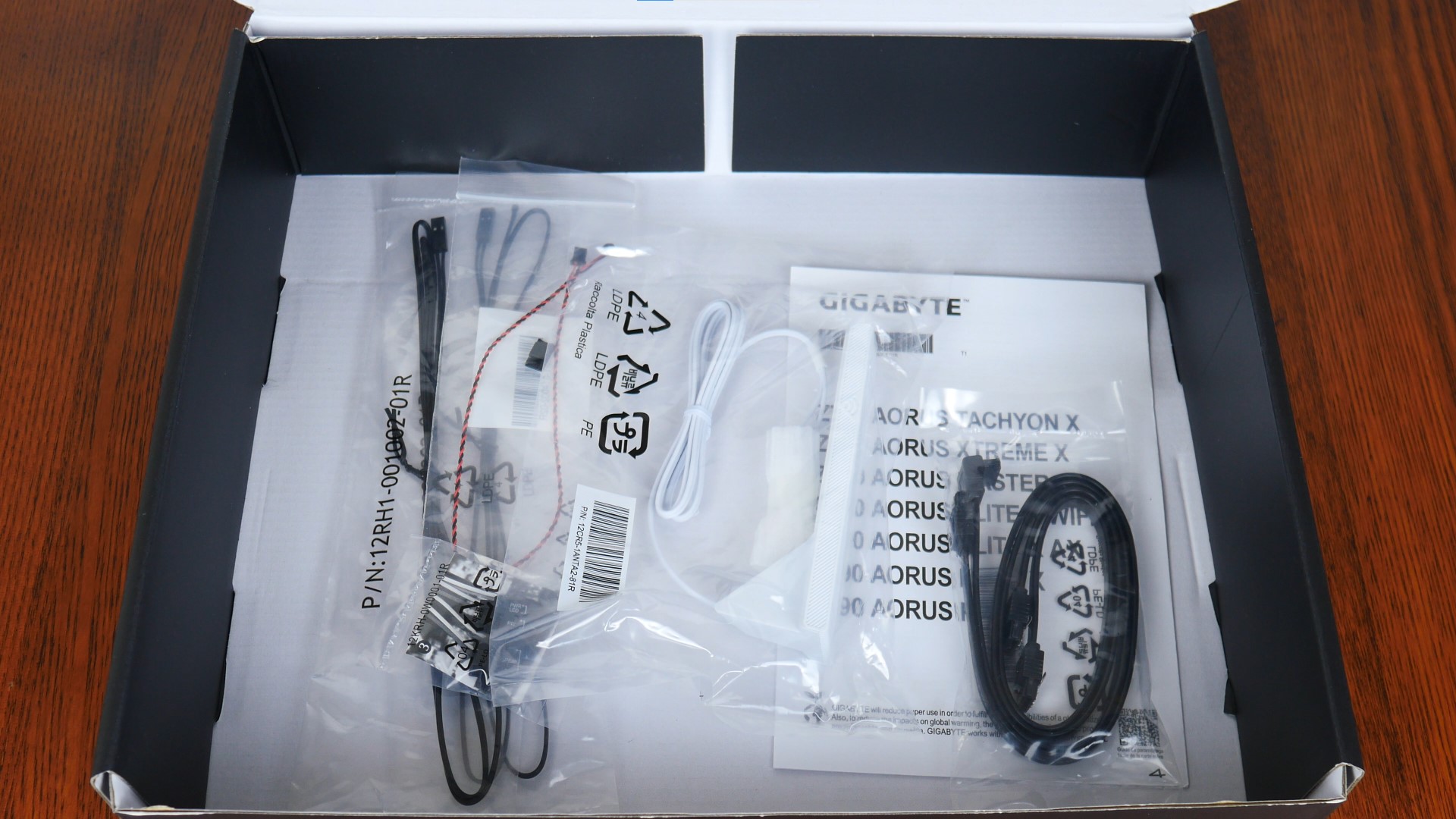
.jpg?width=1920&height=1080&name=Aesthetics%20(1).jpg)

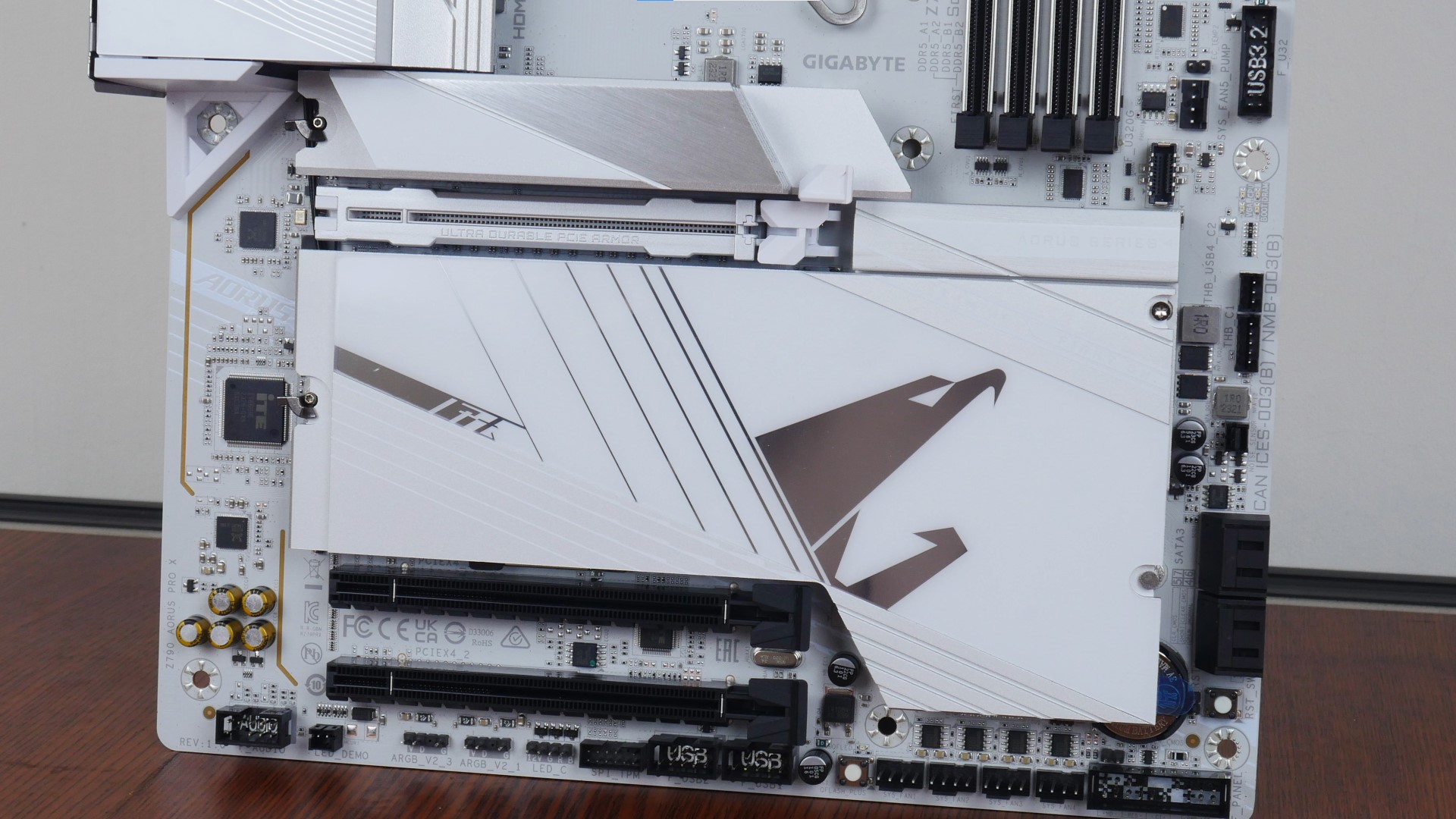
.jpg?width=1920&height=1080&name=Aesthetics%20(2).jpg)


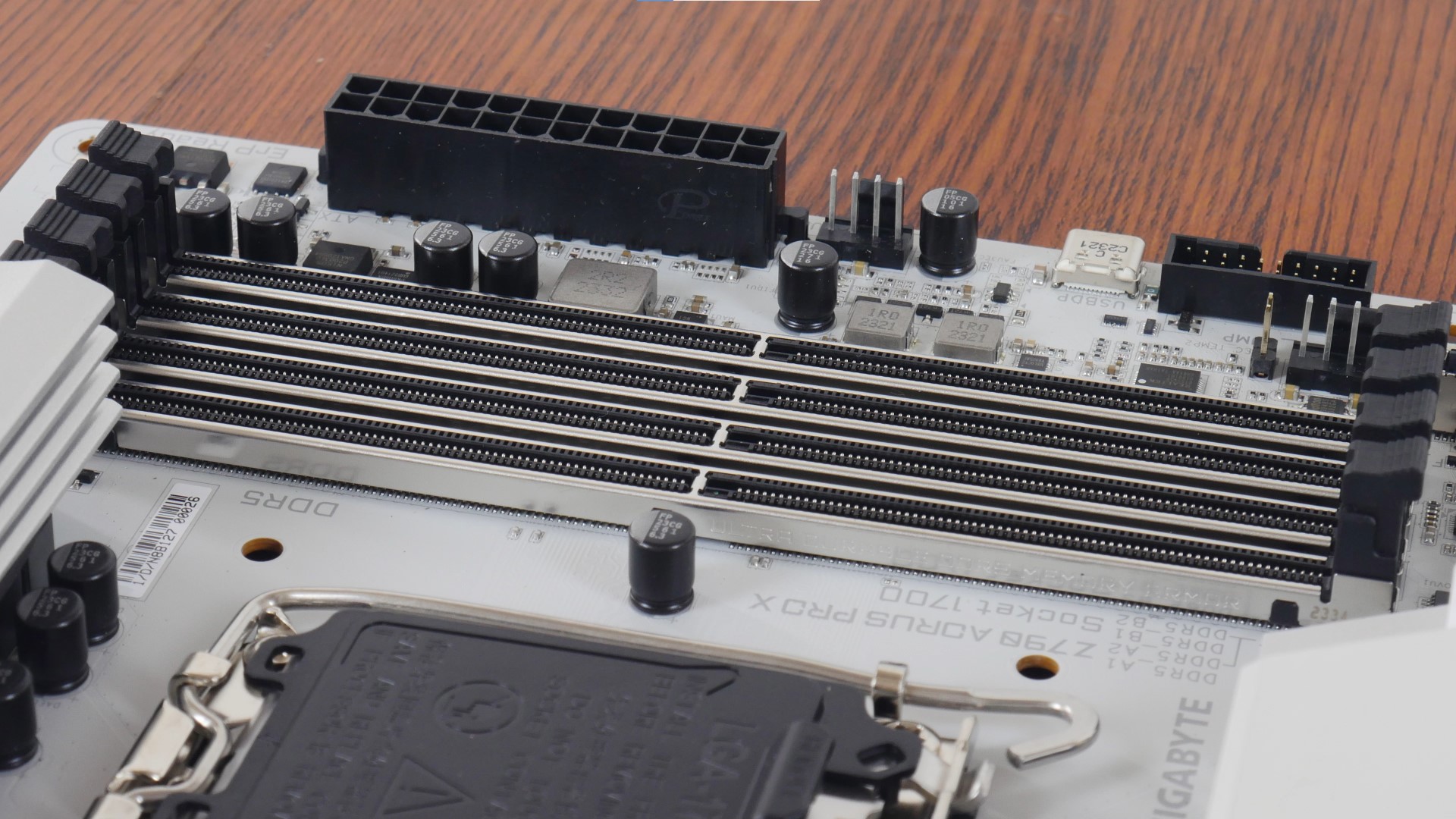






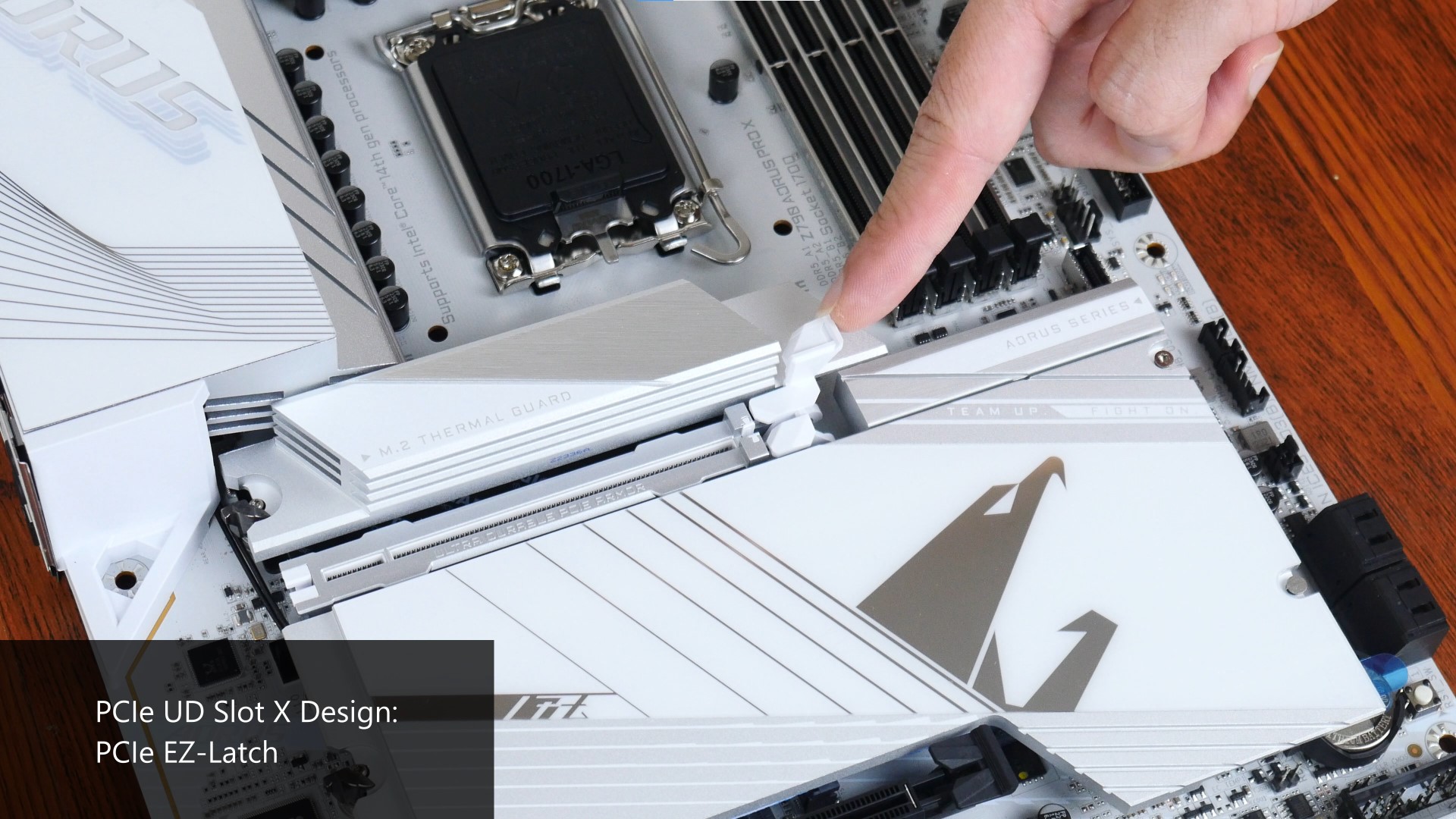



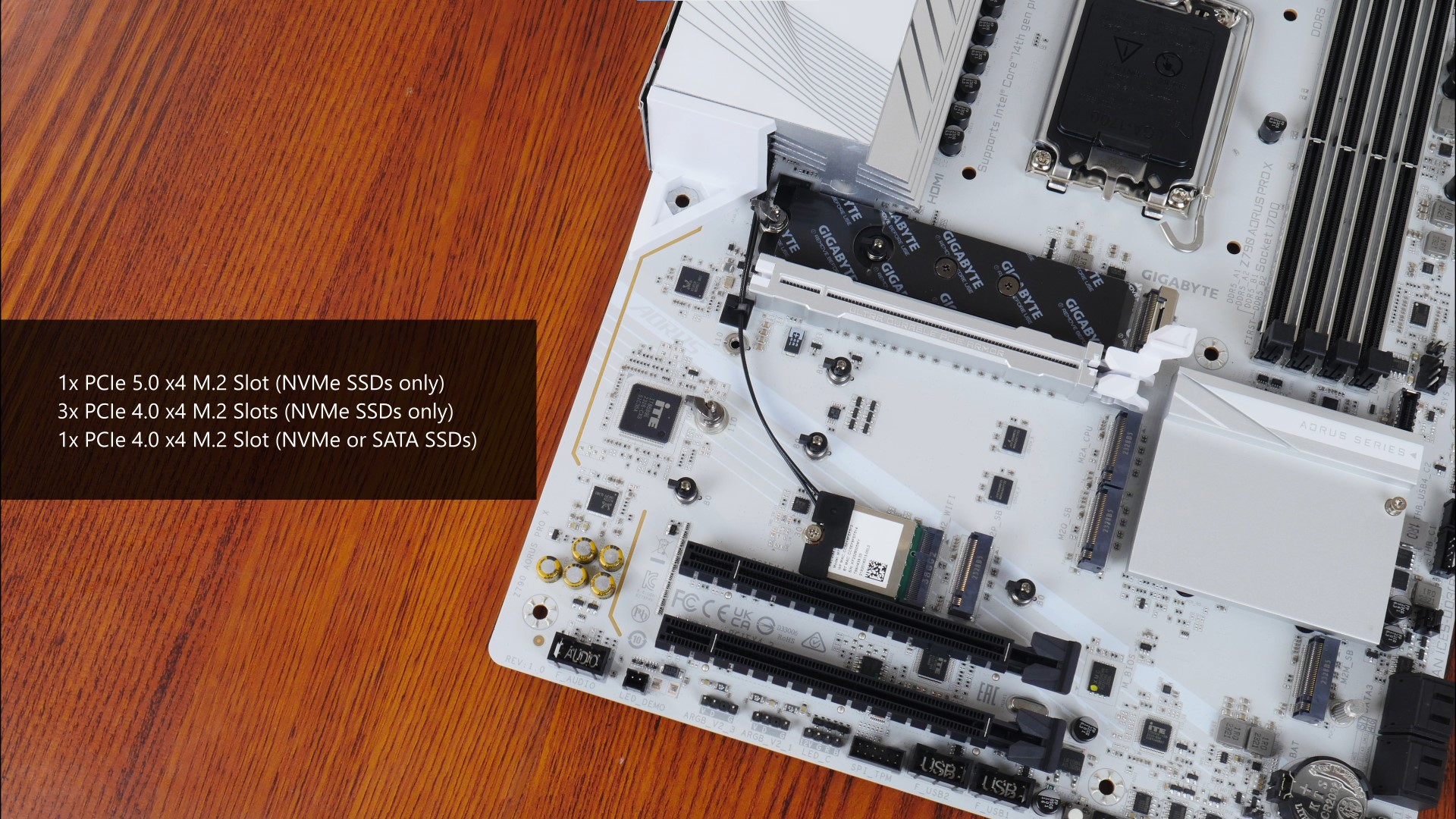
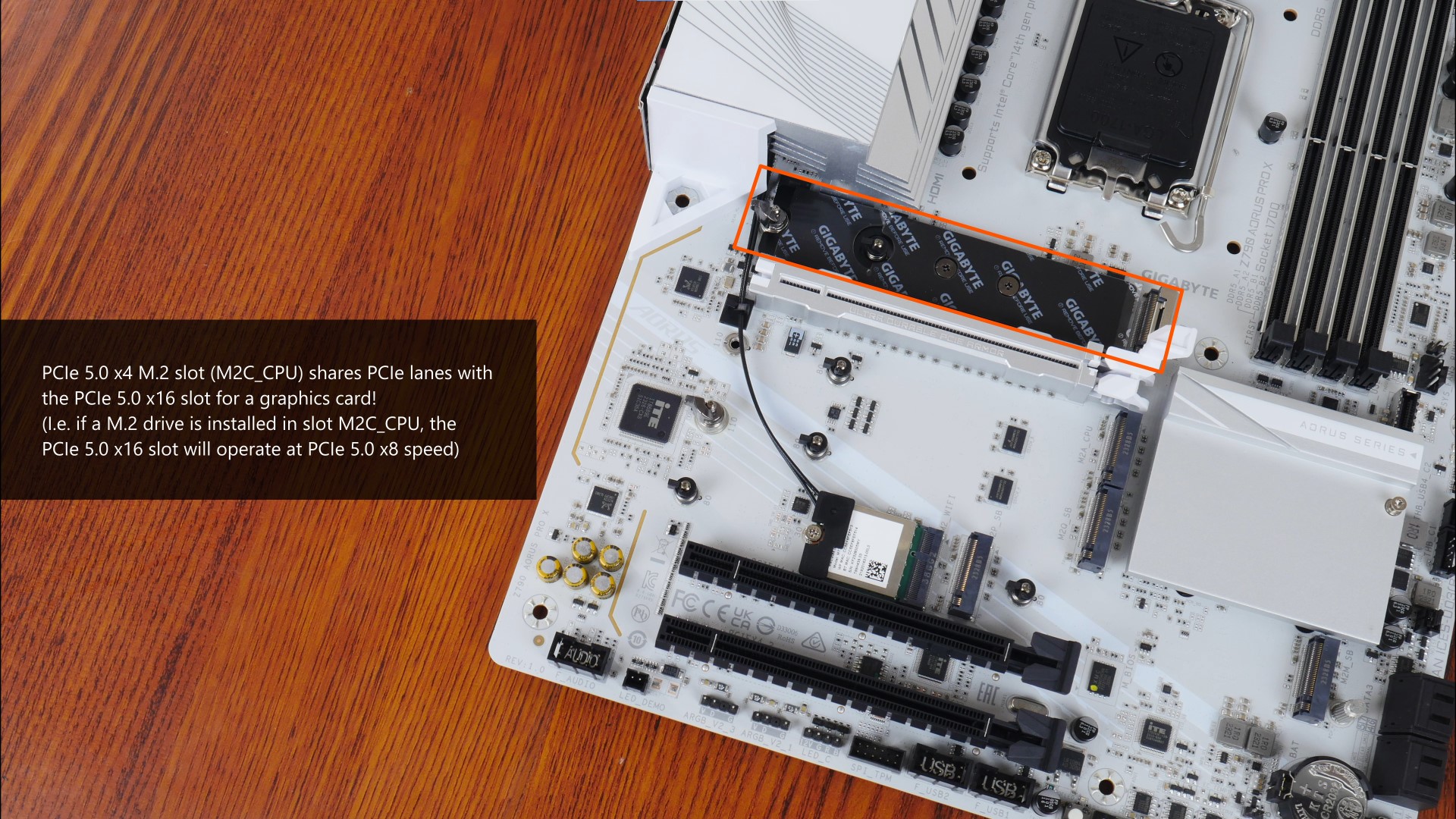
.jpg?width=1920&height=1080&name=EZ-Latch%20Click%20(1).jpg)
.jpg?width=1920&height=1080&name=EZ-Latch%20Click%20(2).jpg)
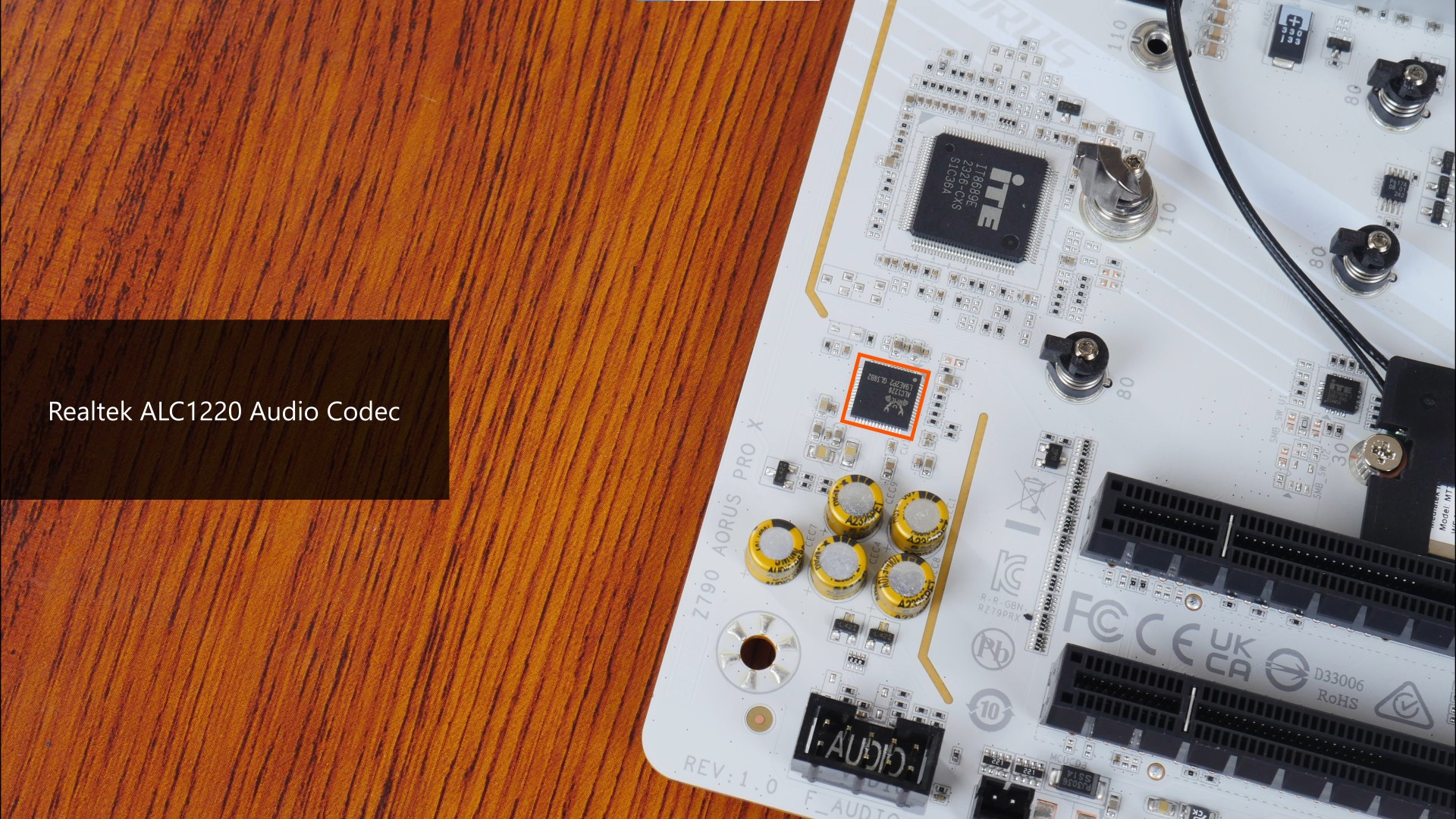
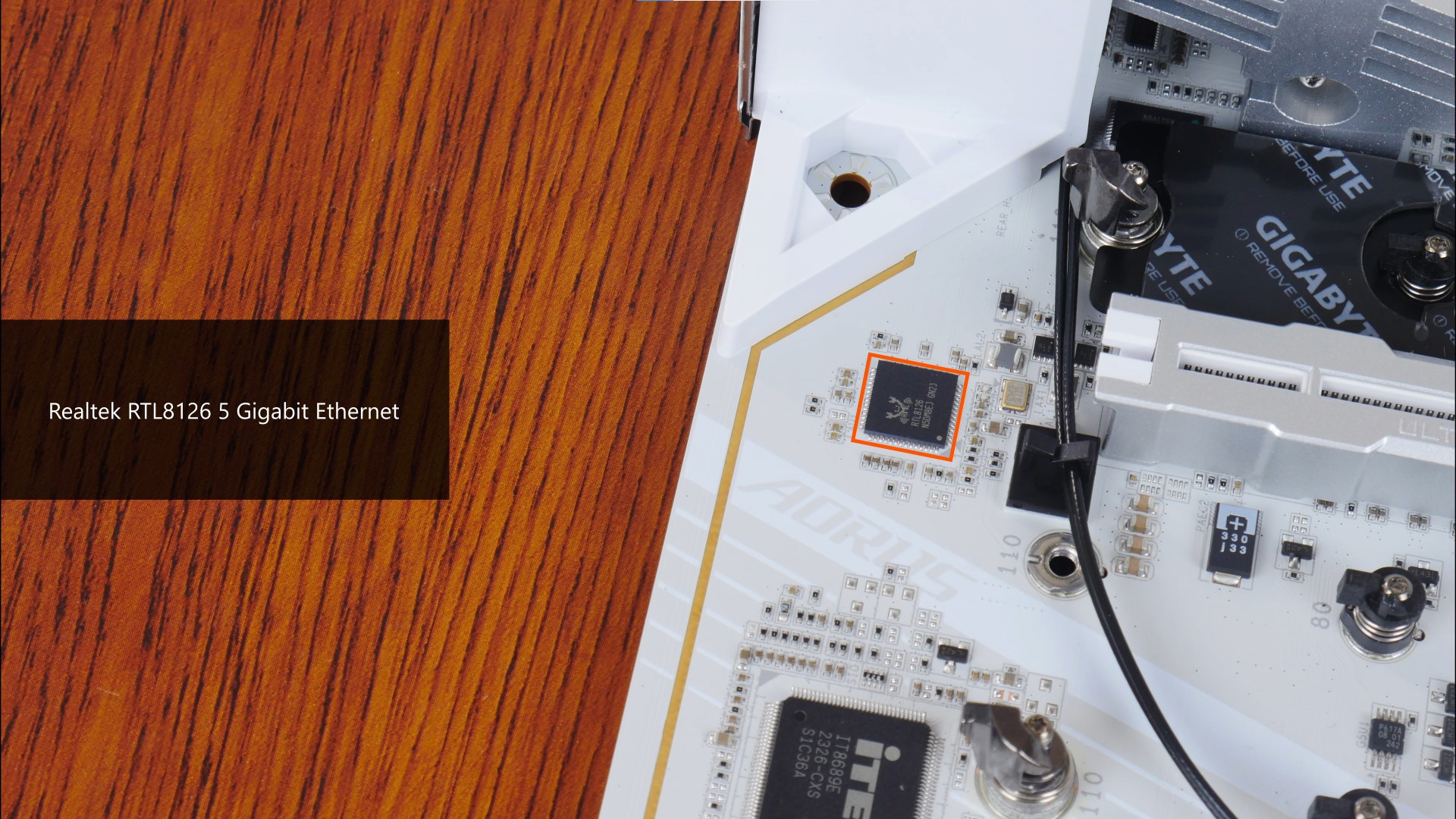
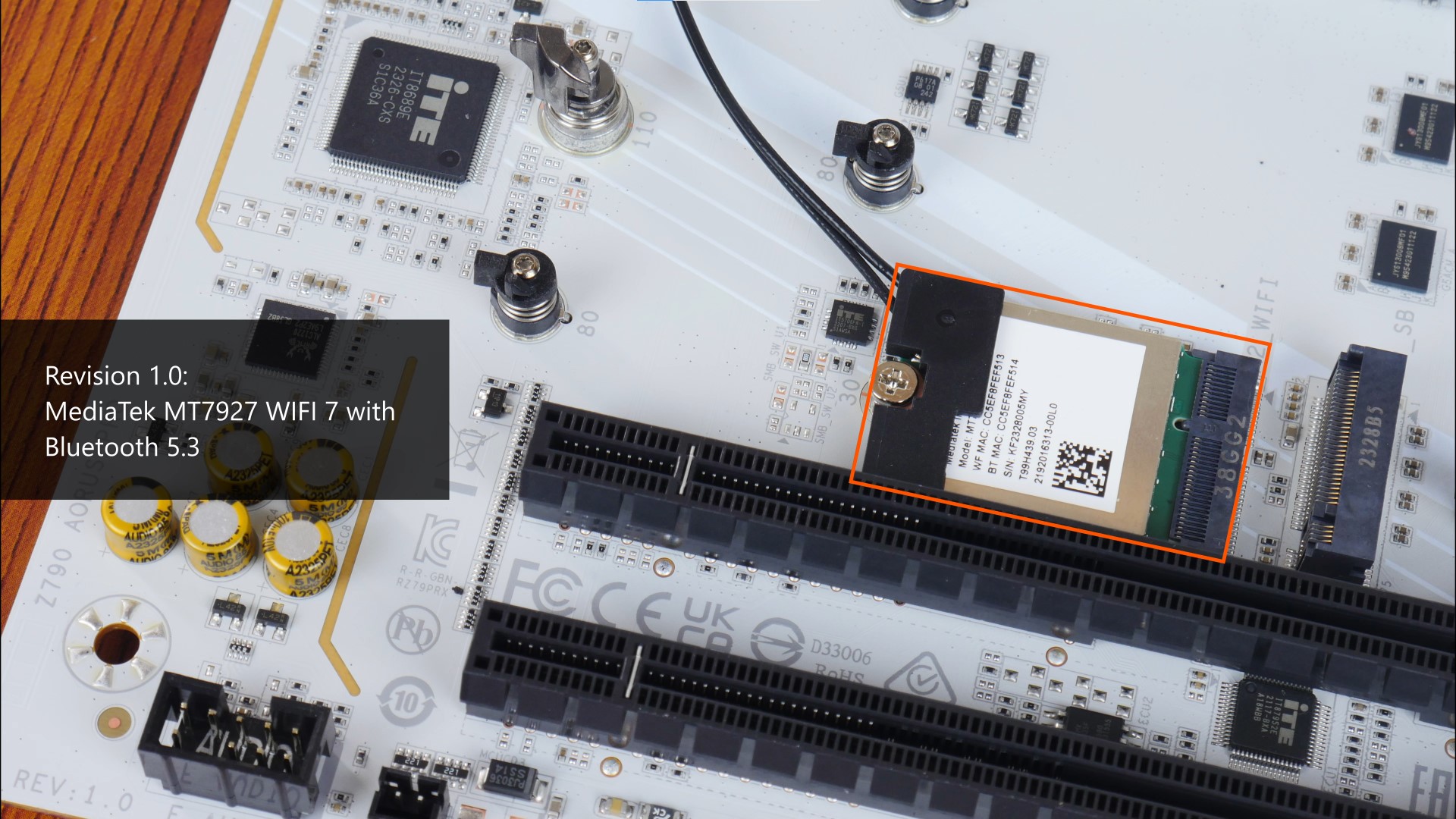




.jpg?width=1920&height=1080&name=Temperature%20Sensor%20Header%20(1).jpg)
.jpg?width=1920&height=1080&name=Temperature%20Sensor%20Header%20(2).jpg)


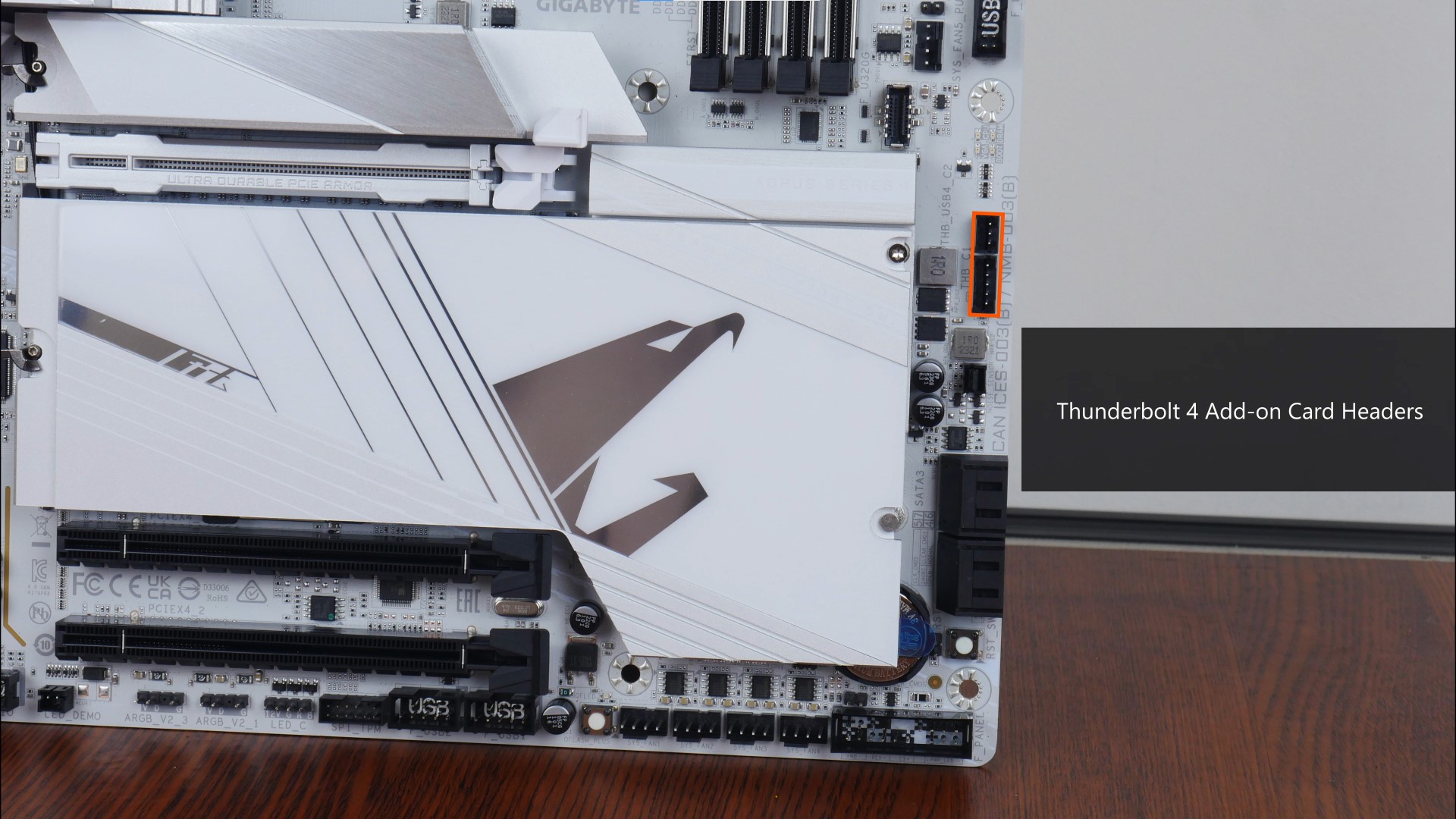

.jpg?width=1920&height=1080&name=Sensor%20Panel%20Link%20(1).jpg)
.jpg?width=1920&height=1080&name=Sensor%20Panel%20Link%20(2).jpg)

.jpg?width=1920&height=1080&name=VisionLINK%20(1).jpg)
.jpg?width=1920&height=1080&name=VisionLINK%20(2).jpg)