Looking to get in on the Intel Z790 bandwagon for your upcoming 13th Gen Raptor Lake PC build without breaking the bank? The Gigabyte Z790 UD might just be the motherboard that you're looking for.
Editor's note (January 2024): The Z790 UD now supports 14th Gen "Raptor Lake Refresh" processors with a BIOS update that is available for download from Gigabyte's official website.
Intel's 13th generation Raptor Lake CPUs and their accompanying 700-series chipsets (B760, H770 and Z790) have been on the market for a few months now, offering consumers who are on the lookout for a new DIY PC plenty of options to suit their varied usage needs. For today’s article, we’ll be taking a look at a budget Intel Z790 motherboard - the Gigabyte Z790 UD. You read that right - a "budget" motherboard sporting Intel's range-topping Z790 chipset. Could this motherboard be any good? Read on to find out!
Summary of Specifications
- Processor Support: Intel 13th & 12th Gen Core, Pentium Gold and Celeron processors
- Chipset: Intel Z790
- Memory: 4x DDR5 slots, max 192GB, up to DDR5 7600 (OC) support
- Audio: Realtek ALC897 audio codec
- LAN: Realtek RTL8125BG 2.5 Gigabit Ethernet
- WIFI: None
- Expansion Slots: 1x PCIe 5.0 x16, 2x PCIe 3.0 x1, 1x PCIe 3.0 x16 (operates at x1 mode), 1x PCIe 4.0 x16 (operates at x4 mode)
- Storage: 6x SATA III, 3x PCIe 4.0 x4 M.2 (NVMe drives only)
- Form Factor: ATX
Packaging & Contents
The Z790 UD comes in a box sporting a greyish-black colourway that's in-line with the brand identity of the Ultra Durable series of product offerings by Gigabyte, with an Ultra Durable motif splashed across the front of the box in a bronze colour. Gigabyte targets the Ultra Durable line-up of products at the value-oriented consumer demographic, where it places below the GAMING X and AORUS series of motherboard offerings.
As a budget-oriented board, Gigabyte has included the bare minimum in term of accessories:
- 2x SATA III cables
- 3x M.2 drive screws
- Quick start guide
Board Aesthetics
In terms of aesthetics, we see that Gigabyte has gone for a black and grey colour scheme. It comes with an integrated I/O shield design that melds seamlessly with the large VRM heatsinks - a pleasant surprise for sure, given the board's value-oriented pedigree. Fans of RGB lighting effects should note that this board does not come with built-in RGB LED accents, though it does come with a handful of onboard RGB headers.
A rectangular passive heatsink is tasked with keeping the Intel Z790 chipset cool...
...while M.2 drive cooling duty is left to just a single heatsink for the primary M.2 drive slot - the second and third M.2 slots of the board do not come with heatsinks.
VRM & Memory Support
The board's power delivery solution is by means of a beefy 16+1+1 setup, with 60A DrMOS power stages for the VCore and VCCGT phases. According to Gigabyte's marketing blub, the 16 phases are of an "8+8 phases parallel power design".
Editor's note as of August 2023: the article and video for this motherboard were published before 48GB DDR5 memory modules were available - according to Gigabyte's specs page, this board now supports up to 192GB of RAM with 4x 48GB DDR5 memory modules.
Memory support is courtesy of four DDR5 slots that support a maximum of 192GBs of RAM, and the DDR5 7600 (OC) standard. The slots are made of plastic and sport a dual-tabbed design.
Front Panel USB Connectivity
In terms of front panel USB 3.2 connectivity, Gigabyte's included a USB 3.2 Gen 1 front panel header that provides for two front panel USB 3.2 Gen 1 Type-A ports, as well as a USB 3.2 Gen 1 Type-C front panel header.
Also included are two front panel USB 2.0 headers located near the bottom edge of the board, where each of these headers provide support for two front panel USB 2.0 Type-A ports, for a total of four ports.
Expansion Slots & Storage Options
The Z790 UD comes with a PCIe 5.0 x16 slot for a graphics card, where the said slot comes with Gigabyte's Ultra Durable Armour, a feature that reinforces the slot for use with heavy graphics cards. The slot also sports the PCIe EZ-Latch feature, which is essentially an oversized retention tab on the PCIe slot that helps make removing a graphics card from the slot less of a painful affair in a completed PC build.
Expansion slots are clearly in no short supply with this board, where apart from the PCIe 5.0 x16 slot, Gigabyte's also included two PCIe 3.0 x1 slots, a PCIe 3.0 x16 slot that operates at x1 mode, as well as a PCIe 4.0 x16 slot that operates at x4 mode.
For storage devices, the Z790 UD comes with six SATA III ports in a right-angled orientation so as to aid with cable management.
Three PCIe 4.0 x4 M.2 slots are also included with the board. Do note that these three slots support NVMe SSDs only - SATA M.2 drives are not supported.
Audio & Internet Connectivity
Powering the Z790 UD's audio is Realtek's ALC897 audio codec, an entry-level part.
Wired internet connectivity is courtesy of another Realtek part, the RTL8125BG that serves up support for 2.5 Gigabit Ethernet. For end-users who require wireless connectivity for their PCs, while the Z790 UD does not come with built-in WIFI, Gigabyte has the Z790 UD AC and Z790 UD AX variants of this board which, as you might have surmised from their names, sport a Wireless AC and WIFI 6E module respectively.
Fan & RGB Headers
Fan headers are in no short supply with the Z790 UD, where Gigabyte has included a total of six fan headers.
Also included are two addressable RGB headers, as well as two RGB headers.
Other Features
Near the bottom edge of the board is a serial (COM) port header, which should come in useful for situations that call for the use of legacy PC peripherals.
For consumers that require an additional layer of data security, the Z790 UD comes with a TPM header that permits the installation of an optional TPM module.
Also included is a Q-Flash Plus button that allows end-users to update the board's BIOS without needing to install a CPU, RAM or graphics card.
Near the Q-Flash Plus button is a multi-key button - the said button can be re-mapped within the BIOS to serve a variety of different functions, such as to serve as a reset switch, or even as a switch that can enable and disable the RGB lighting effects of supported peripherals that are connected to the board, and so on.
A useful quality-of-life feature are the status LEDs that Gigabyte has included in the bottom right hand corner of the Z790 UD - these LEDs can help with troubleshooting PC startup issues.
Thunderbolt add-on card headers are also included with the board - the said headers are to be used in conjunction with an optional Thunderbolt add-on card that is sold separately by Gigabyte.
Rear I/O
The Z790 UD comes with an integrated I/O shield design, with the following ports on the rear I/O:
- 4x USB 2.0 Type-A
- 1x PS/2 keyboard & mouse combo port
- 4x USB 3.2 Gen 1 Type-A (5 Gbps)
- 1x DisplayPort 1.2 connector (supports display output of up to 4096x2304@60 Hz)
- 1x HDMI 2.0 connector (supports display output of up to 4096x2160@60 Hz)
- 1x USB 3.2 Gen 2 Type-A (10 Gbps)
- 1x USB 3.2 Gen 2x2 Type-C (20 Gbps)
- 2.5 Gigabit Ethernet port
- Audio jack connectors
Conclusion & Pricing
The Gigabyte Z790 UD is an interesting Intel Z790 motherboard offering, in that it delivers surprising value - despite its wallet-friendlier price tag (at least in the context of other competitor Z790 motherboard offerings on the market), it still manages to serve up high-end features that matter in a PC build, such as a beefy VRM setup, PCIe Gen 5 connectivity for a graphics card, 2.5 Gigabit Ethernet and so on, making it perfect for end-users who don’t care for frills such as a gamer-oriented aesthetic, fancy accessories and the like. You could probably get away with installing a high-end CPU such as the 13700K on this board, and use the cost savings from getting the Z790 UD (over other pricier motherboard offerings) on the other components of your PC build.
As of March 2023, the Z790 UD can be had for a price of around $385 Singapore dollars through offline and online retailers - this sum converts to roughly $286 US dollars for you international readers. Do note that as of this article's publication, the WIFI-enabled variants of the Z790 UD (Z790 UD AC and Z790 UD AX) seem to be available to purchase on international e-Commerce sites such as Amazon and Newegg for mouth-watering prices of around $200 US dollars - I was unable to find the non-WIFI Z790 UD for sale on these sites. In any case, as these WIFI-enabled variants of the Z790 UD share similar, if not the same specs as the vanilla Z790 UD, these prices do seem to represent rather good value for an Intel Z790 motherboard.
Get this board from Amazon: https://amzn.to/3SYJmRx (affiliate link)
Get this board from Shopee Singapore: https://s.shopee.sg/BD2twfMxP (affiliate link)
ALKtech may earn commissions from qualifying purchases made using affiliate links, at no extra cost to you as a customer. These commissions go a long way in supporting the platform!
The motherboard featured in this article was a review unit provided on loan from CDL Trading Pte Ltd, an authorised distributor for Gigabyte in Singapore.
%20500x1200.png?width=200&height=83&name=ALK%20Tech%20Logo%20(TransparentTextured)%20500x1200.png)
.jpg?width=1920&height=1080&name=Packaging%20(Front).jpg)
.jpg?width=1920&height=1080&name=Packaging%20(Rear).jpg)

.jpg?width=1920&height=1080&name=Aesthetics%20(1).jpg)
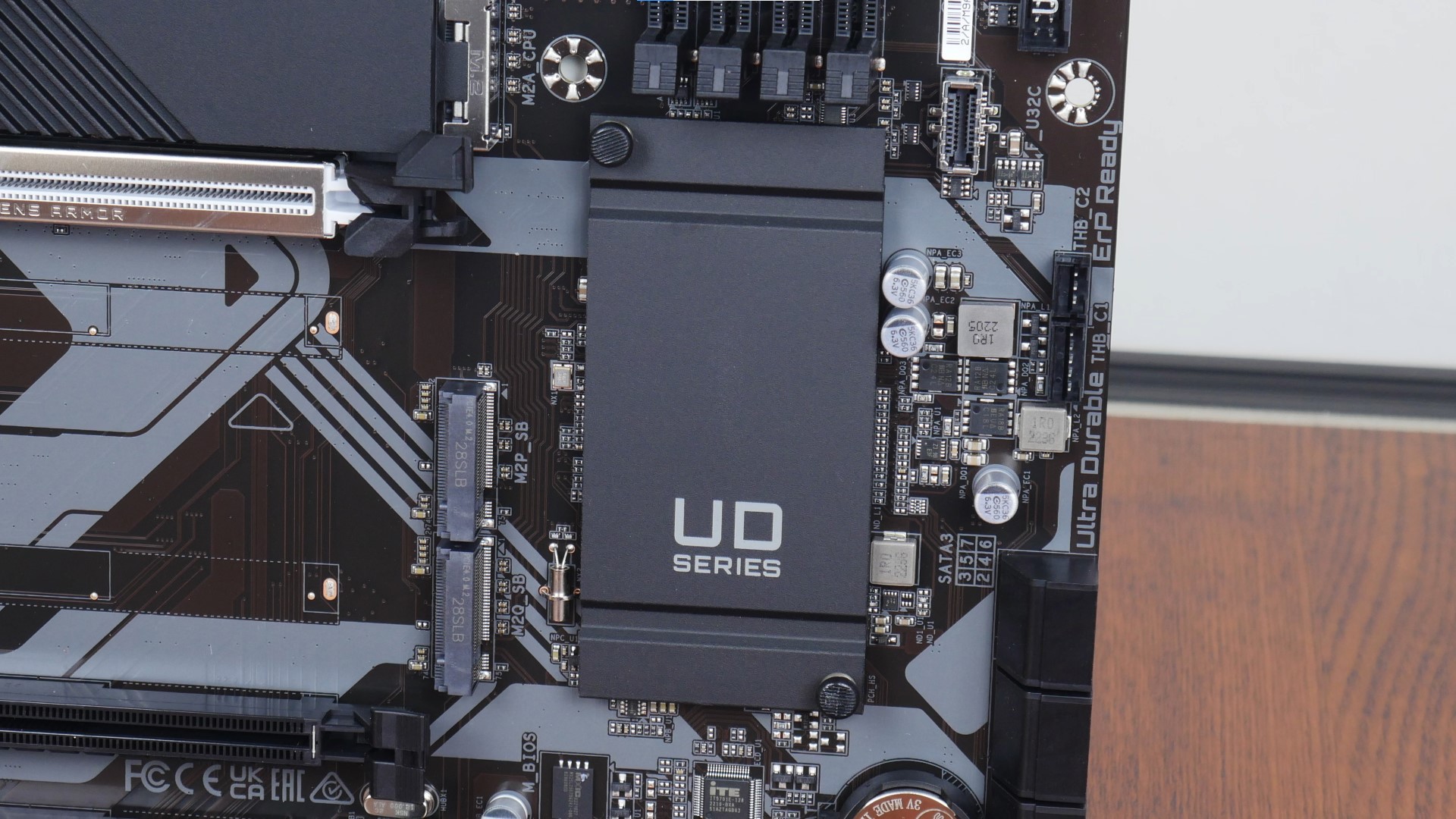
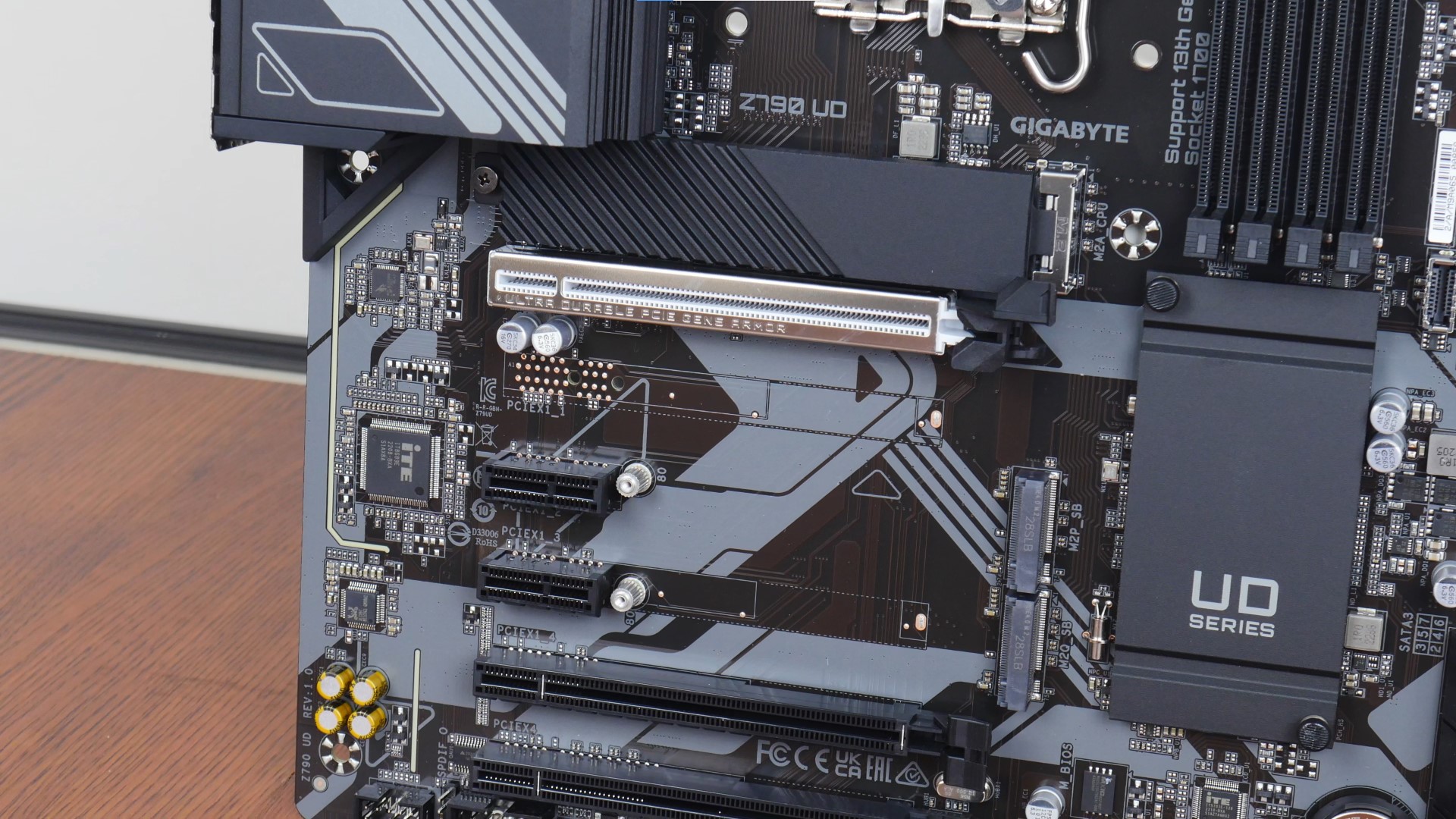

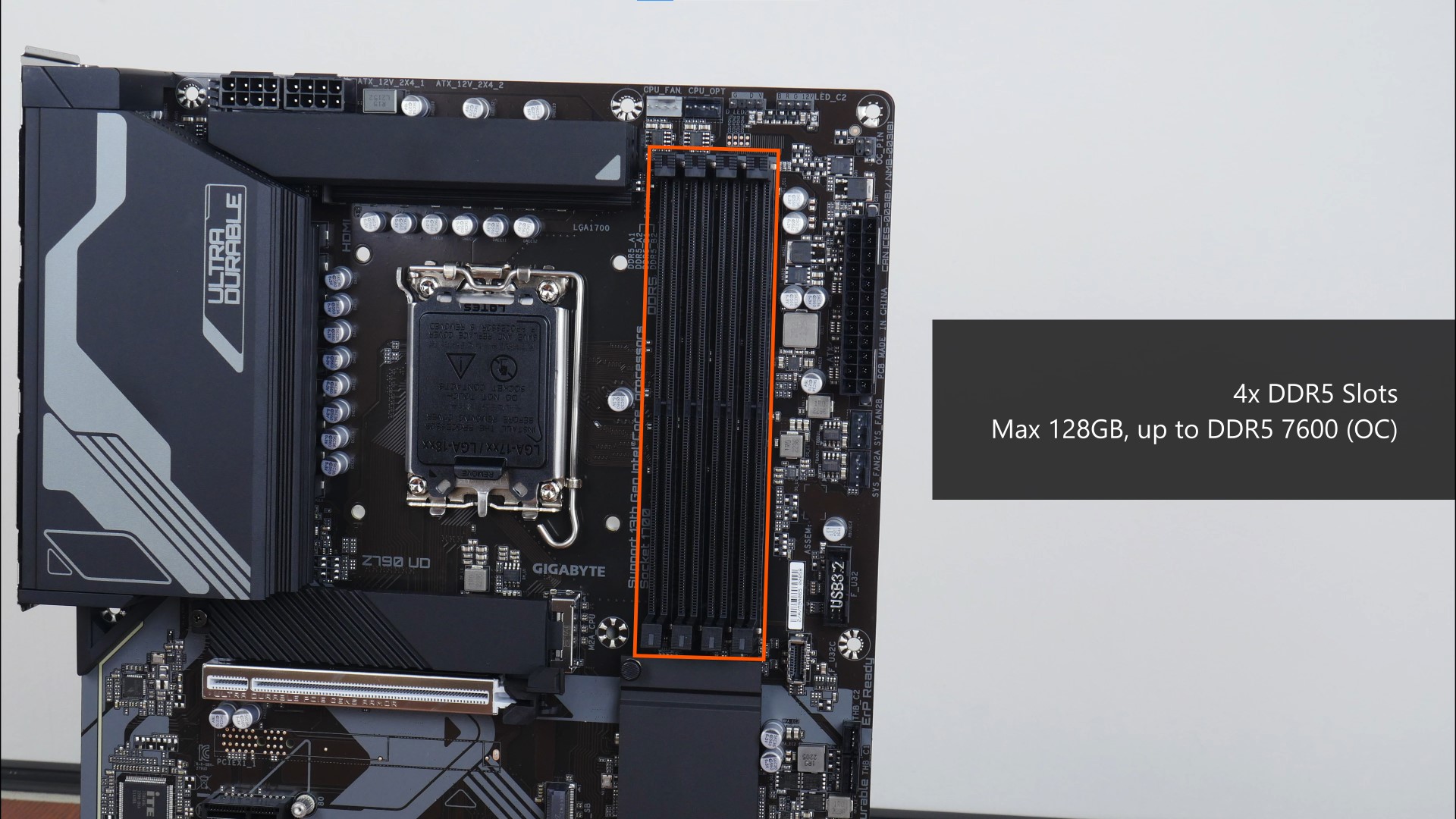




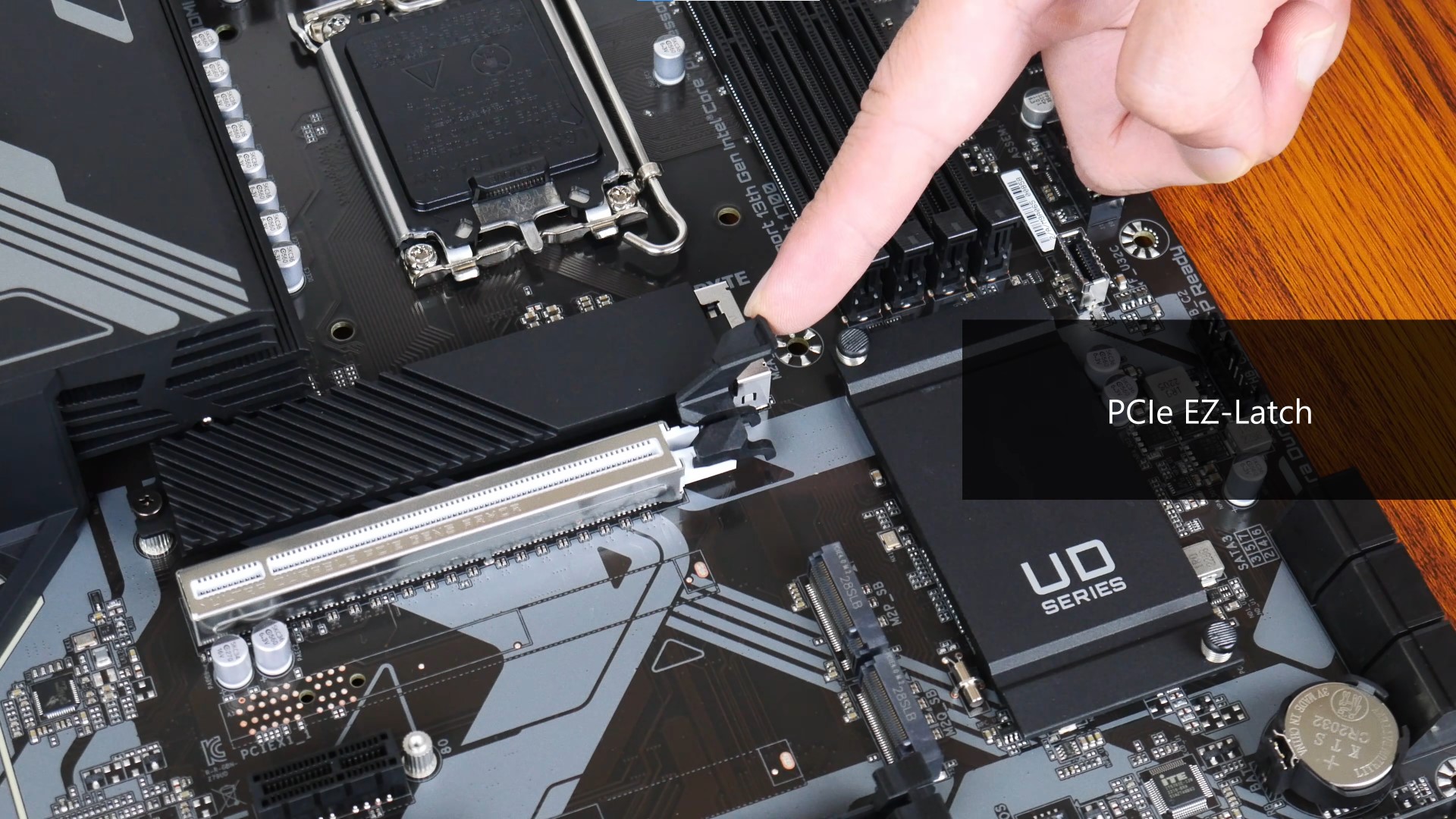


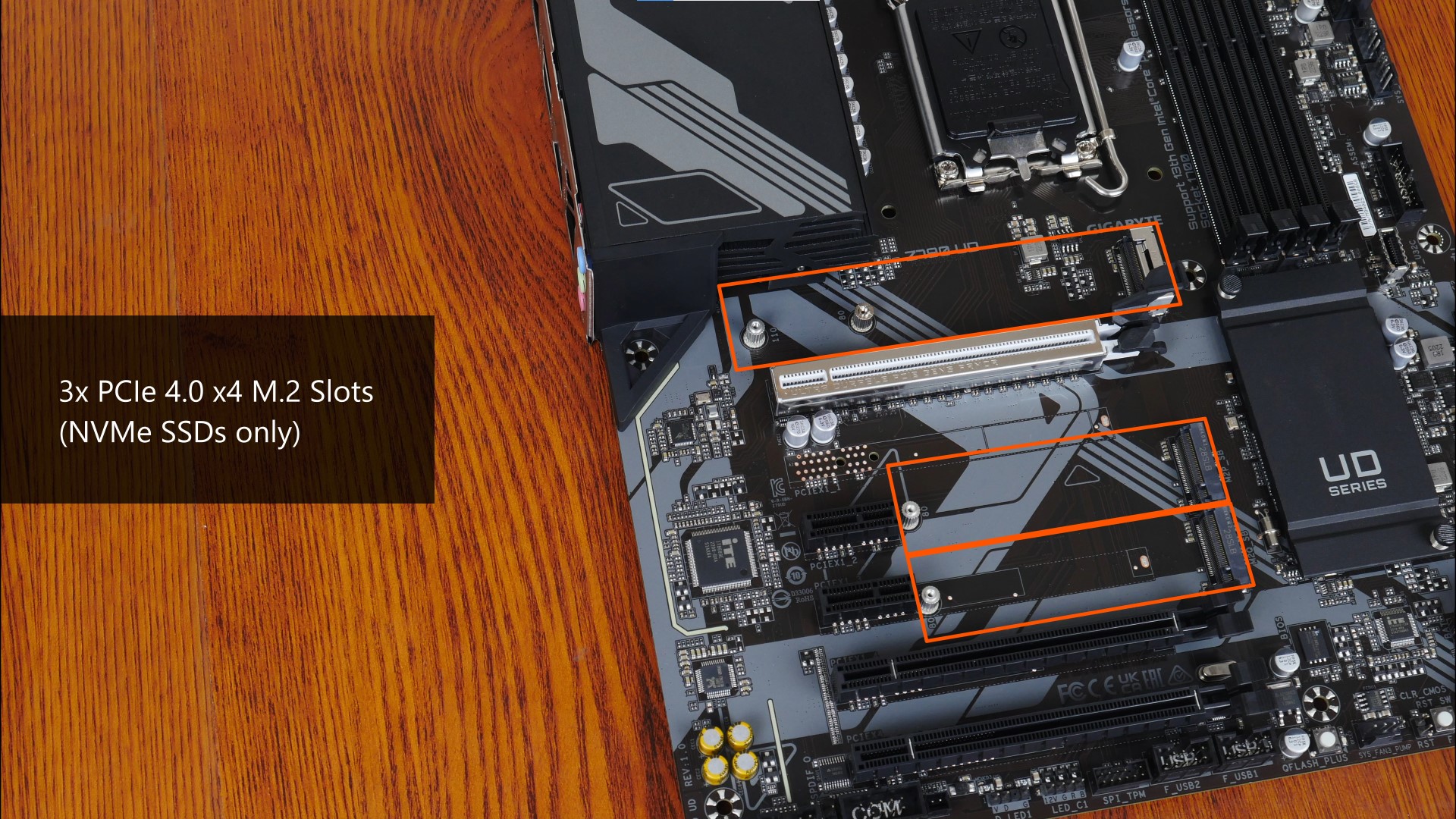
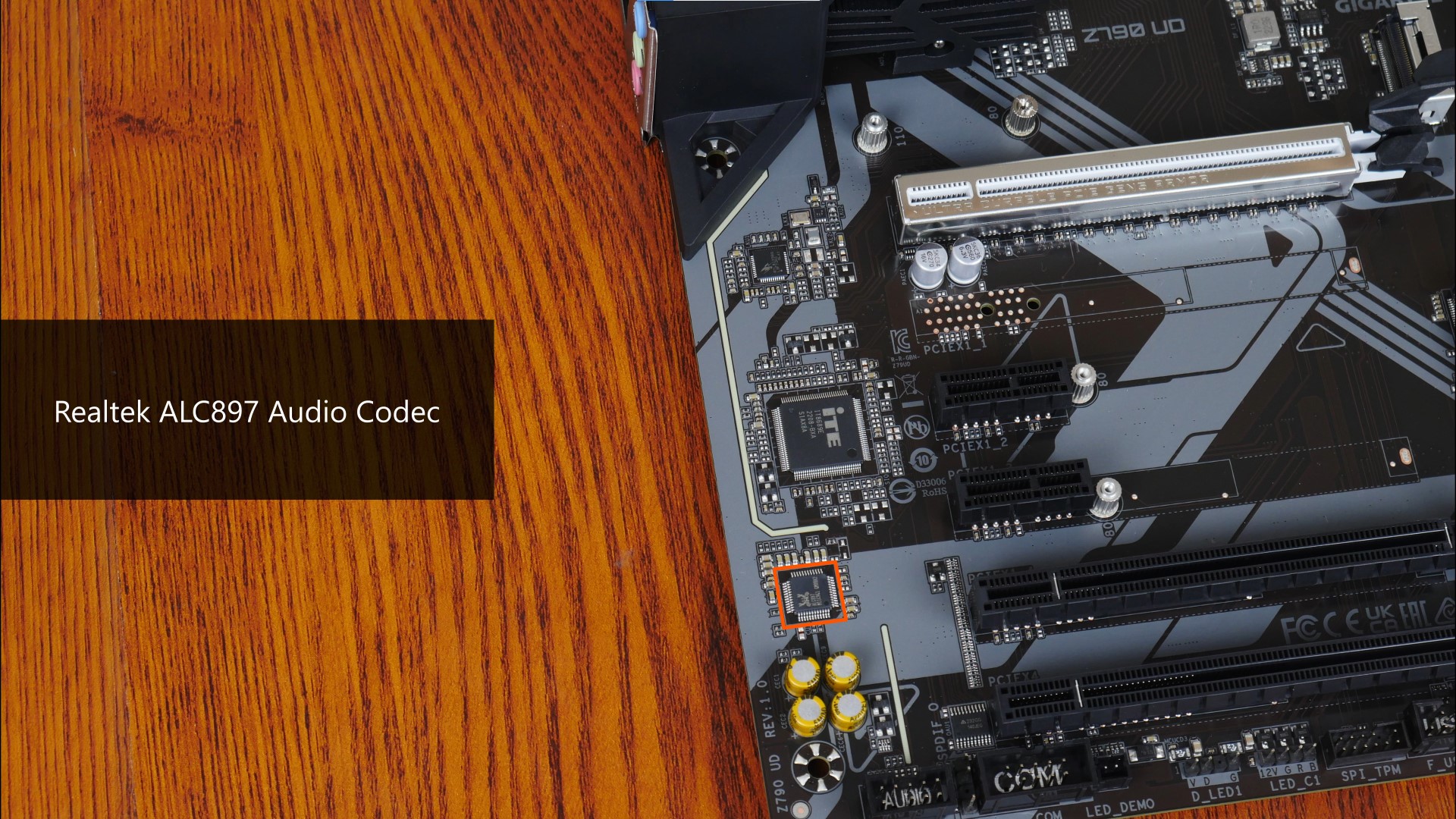








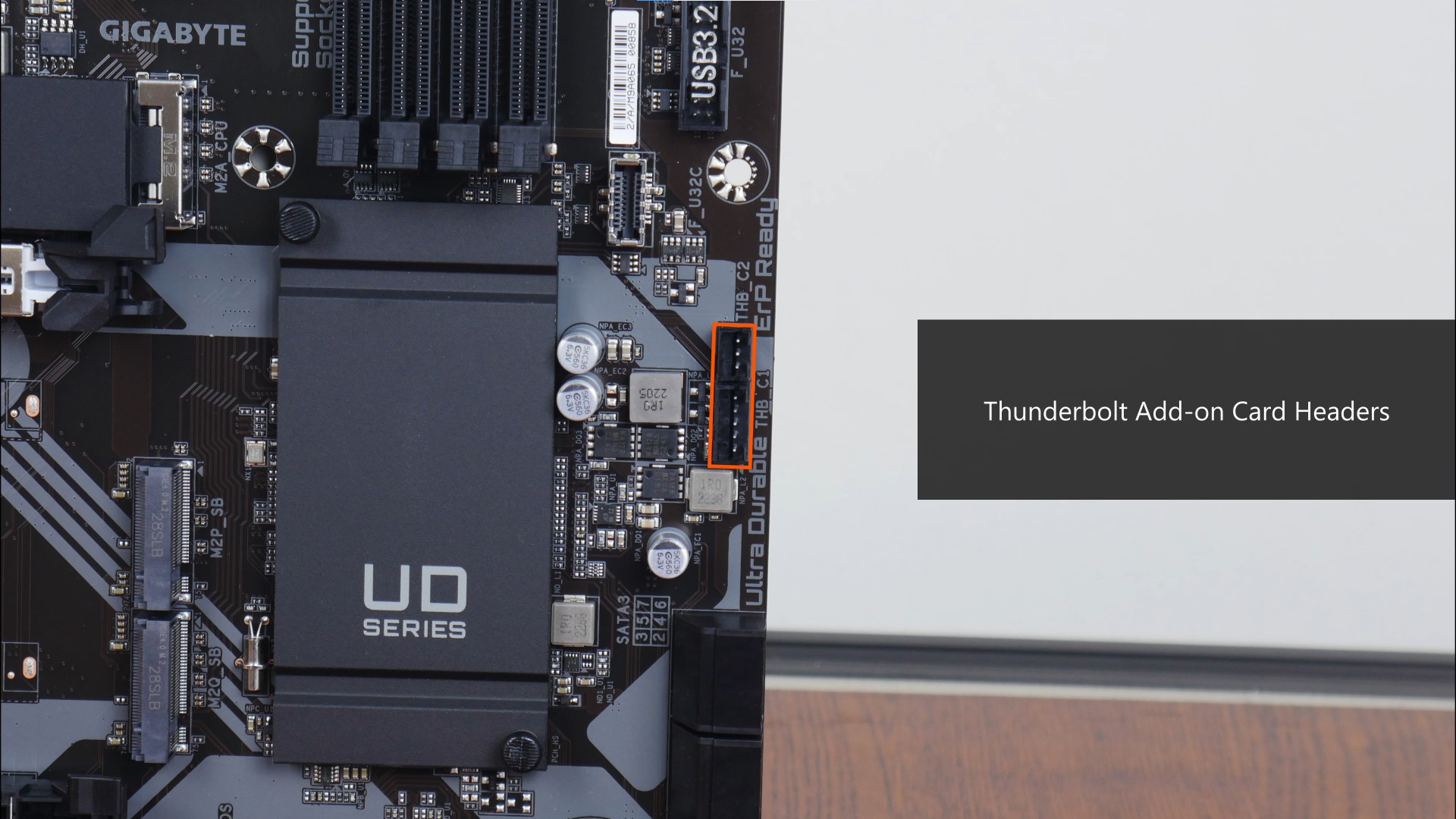

.jpg?width=1920&height=1080&name=Aesthetics%20(2).jpg)